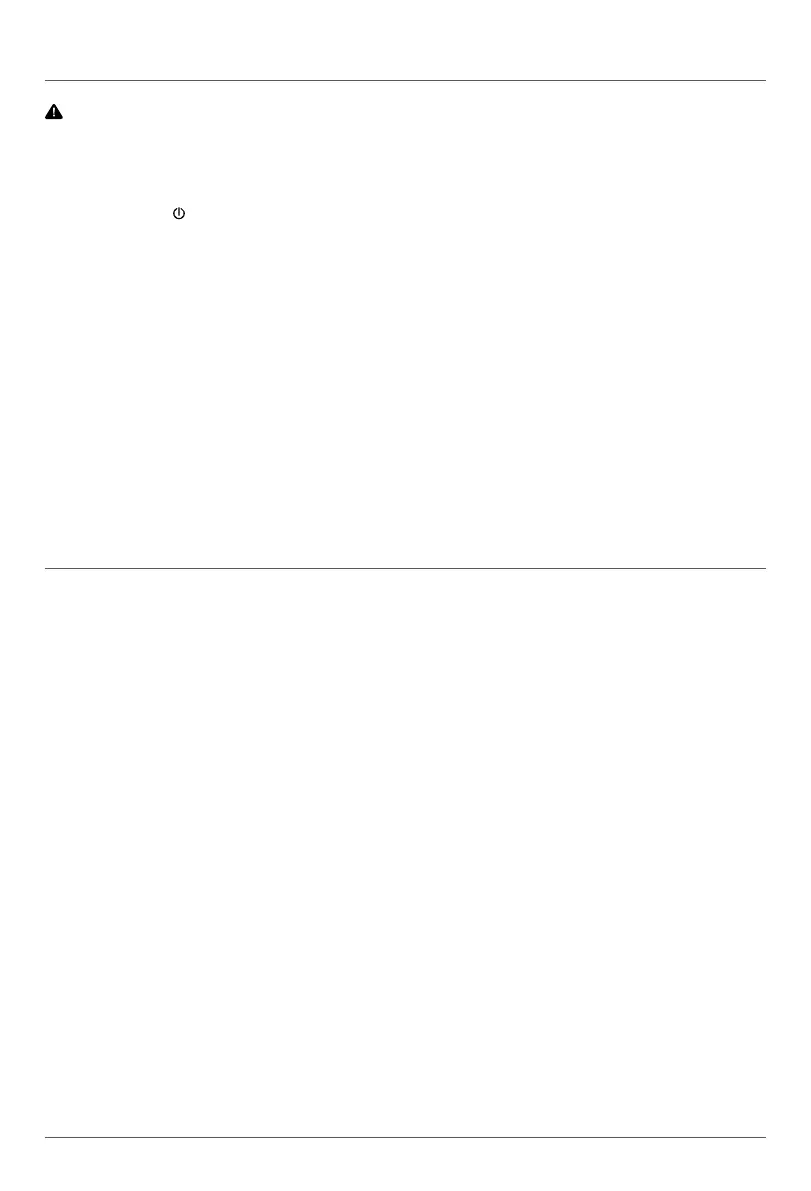ninjakitchen.eu
TROUBLESHOOTING GUIDE
WARNING: To reduce the risk of shock and unintended operation, unplug unit before
troubleshooting.
Ensure the unit is not charging when troubleshooting. Ensure the unit is fully charged and vessel
is properly aligned.
Control panel doesn’t turn o.
• Press and hold the
Button to turn the cordless blender ON and OFF.
Doesn’t mix well; ingredients get stuck.
• If ingredients are routinely getting stuck, adding some liquid will usually help. You can also shake the
blender while blending or turn the blender upside down, start a blend cycle and turn it right side up
to move ingredients while blending.
• When lling the vessel, start with liquid or yogurt, then fresh fruit or veggies, followed by leafy greens
or herbs. Add your seeds, powders, or nut butters and end with ice or frozen ingredients.
Sip lid is hard to assemble on the vessel.
• Set the assembled motor base and vessel on a level surface. Carefully place the spout lid on the top of
the vessel and align the threads so the spout lid sits at. Turn clockwise until you have a tight seal.
Vessel is hard to assemble on the motor base.
• Set the motor base on a level surface. Carefully place the vessel on the top of the motor base and align
the threads so the vessel sits at. Turn clockwise until you have a tight seal. The LEDs on the UI should
ash blue when the vessel is properly aligned.
PRODUCT REGISTRATION
Please visit registeryourninja.eu to register your new Ninja® product within twenty eight (28) days of
purchase. You will be asked to provide the store name, date of purchase, and model number along with
your name and address.
The registration will enable us to contact you in the unlikely event of a product safety notication. By
registering, you acknowledge you have read and understood the instructions for use and warnings set
forth in the accompanying instructions.
