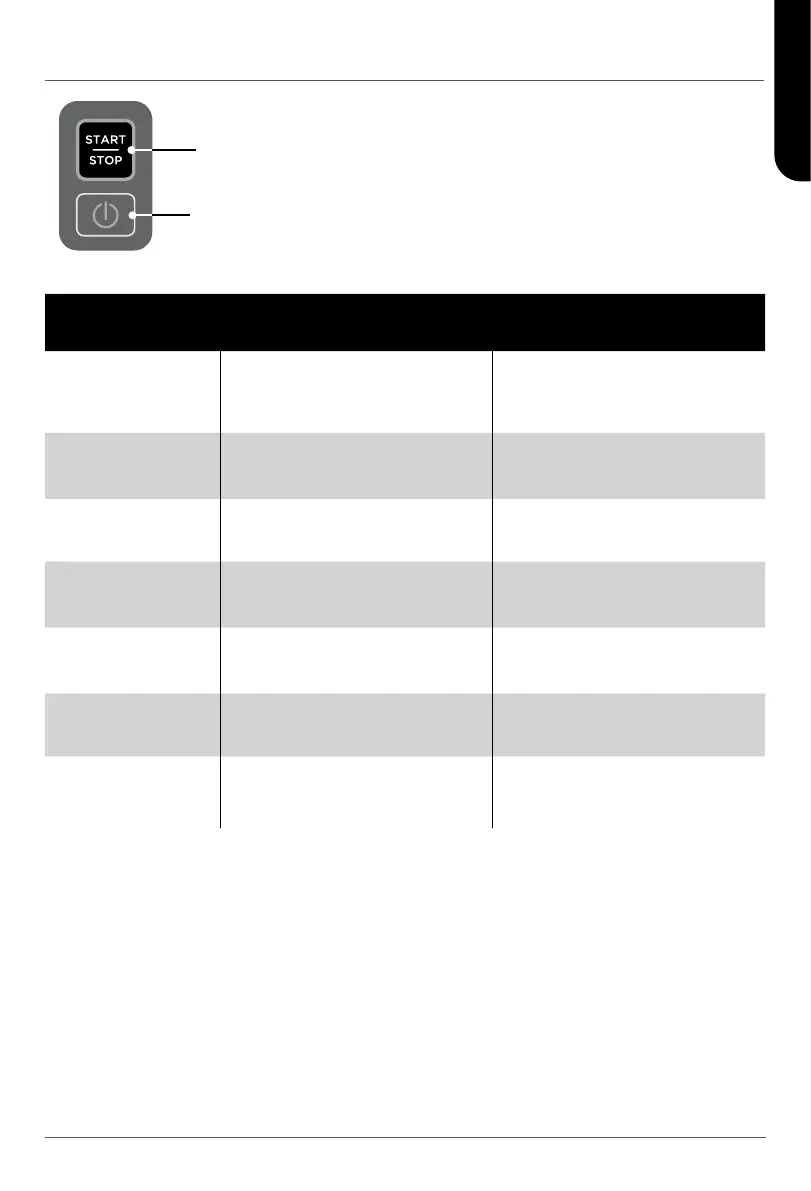ninjakitchen.eu
USO DEL PANEL DE CONTROL
PROGRAMAS:
BOTÓN START/STOP INICIAR/DETENER
Pulsa el botón Start/Stop (iniciar/detener) para activar el ciclo de batido de
30segundos.
BOTÓN DE ENCENDIDO/APAGADO
Pulsa el botón de encendido/apagado para ENCENDER y APAGAR la batidora.
ESTADOS
DEERROR
La luz LED indica Soluciones
El vaso y la base no
están alineados
Luz BLANCA intermitente
Asegúrate de que el vaso y el cuerpo
del motor estén alineados usando las
echas de la parte posterior del
cuerpo del motor y del vaso.
Las cuchillas están
bloqueadas
Luz NARANJA intermitente
Mueve los ingredientes que están
atascados en la cuchilla y reinicia el
programa de batido.
Necesita cargarse Luz ROJA ja Carga la unidad.
Cargador anómalo Luces ROJA y AZUL intermitentes
Cargador estropeado. Desenchufa
el cargador y encuentra un
cargador correcto de 5V y 3A.
Enfriar el producto
Desconexión
Luces LED NARANJA moviéndose
en el sentido de las agujas del reloj
Deja reposar el producto a
temperatura ambiente durante
15minutos antes de volver a usarlo.
Durante la carga
Luces BLANCA y ROJA
intermitentes
Llama al servicio de atención
alcliente.
Mientras está
batiendo
Luz ROJA intermitente en la parte
inferior izquierda y en la parte
superior derecha
Llama al servicio de atención
alcliente.
ESPAÑOL