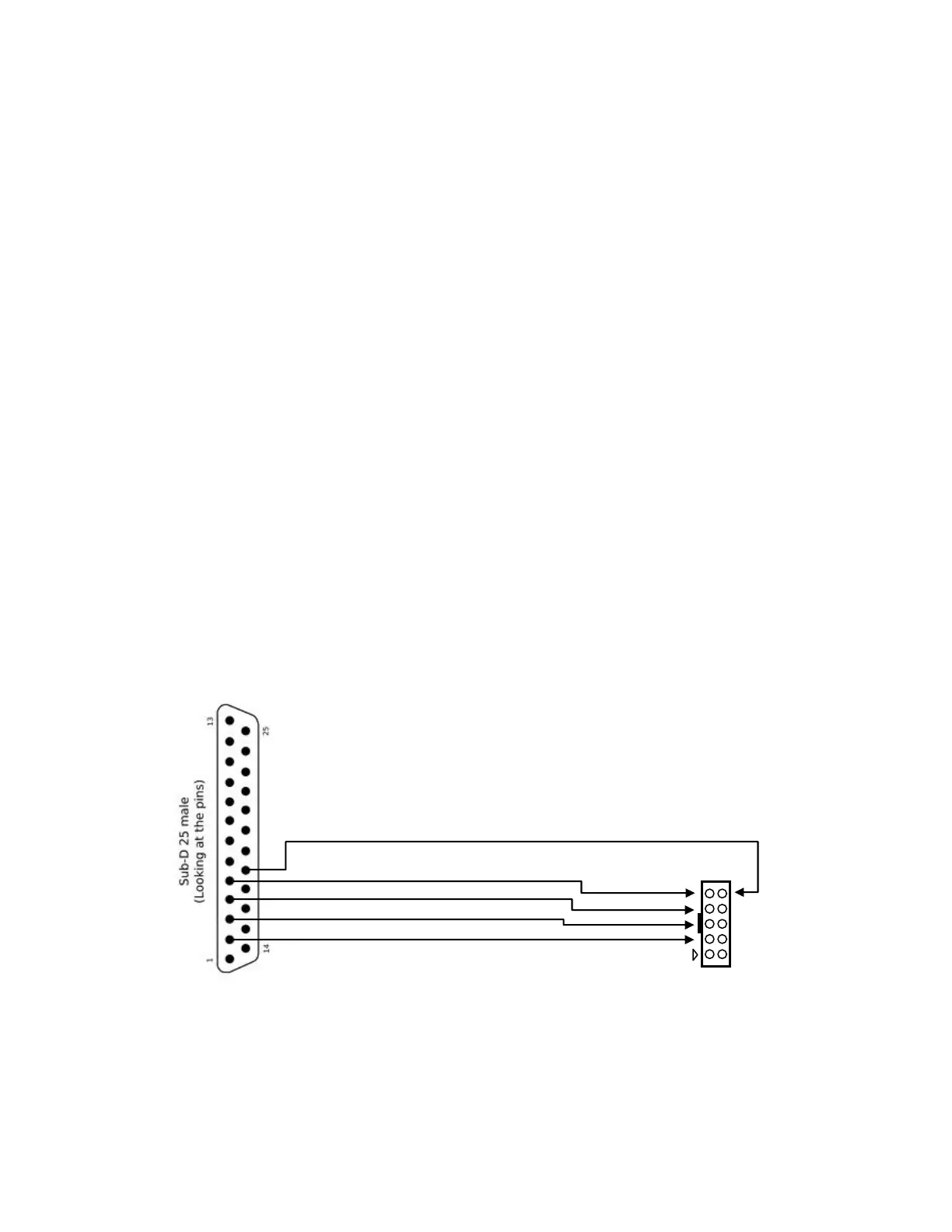NIRx NIRSport User Manual
Page 13/18
5.3.2 Fiber Optic Probes and LED Illuminators
A wide range of fiber optic probes and LED illuminators is available for the NIRSport Series to suit a
diverse range of intended user applications. To provide up-to-date information about available products,
please inquire with NIRx or one of its authorized vendors.
5.3.3 Probe Holders / Head Gear
A wide range of head caps and probe holders is available for the NIRSport Series to suit the diverse range
of intended user applications. To provide up-to-date information about available products, please inquire
with NIRx or one of its authorized vendors.
5.3.4 Cables
For the USB connection to the controller board, a generic cable of suitable length conforming to USB 2.0
guidelines may be used (a suitable cable is included with the instrument).
For power mains connection, a generic power cord may be used that adheres to the following: Three-
wire cable with neutral, live phase, and protective earth wires of sufficient cross-section (1mm
2
minimum for each wire), IEC C13 type connector for instrument connection, and applicable approvals or
certification (e.g., EU: VDE, TÜV, GS,... US: CSA, UL, … etc.).
A 2.5-m long trigger cable is included with the instrument, which connects a standard PC parallel port
(25-pin sub-D female connector) to the 10-pin rectangular connector at the USB controller front panel.
The cable connections are shown for reference in the following figure. Please note the electric safety
guidelines when connecting the NIRSport to external electrical devices (section 5.2)
Fig. 6: Connection schematic of the NIRSport trigger cable.
LPT (Parallel) output port
NIRSport Trigger Input