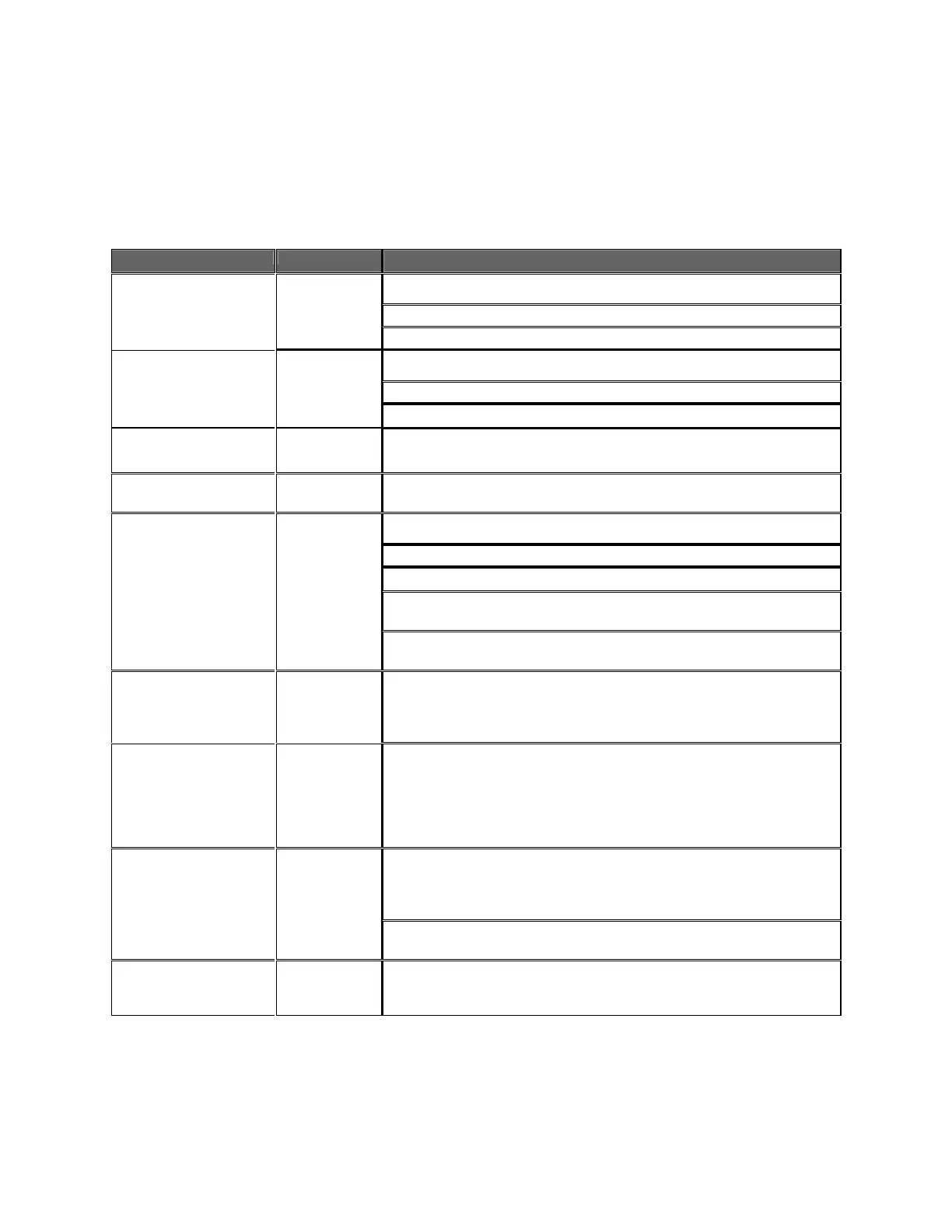NIRx NIRSport User Manual
Page 15/18
6 Error Messages and Trouble Shooting
Error / Warning / Problem
Potential Cause
Recommended Action
No power to
instrument
Check if power switch is turned on
Check if AC line is properly connected.
Power LED does not light up
Check fuses and replace if necessary
No data connection
to PC
Reconnect USB cable
Status LED does is off or on
continuously
Try different cable or different port
Make sure software and drivers are installed
Check presence and function of device in ‘National Instrumetst Automation Explorer.’ If
device is shown but not active, remove the device from the list, restart PC, and re-
connect the NIRSport.
Software error message:
'Device may not be connected'
No data connection
to PC
Make sure USB connection is established (Status LED blinking).
Make sure hardware is recognized by drivers.
Low or no signal in
all channels
Check connection of LED POD
Large number or all channels
go to highest gain setting
Check if LEDs are blinking during scanning
Check connection of the fiber optic bundles
Check proper placement of probes on subject's head
Check for damage on LED illuminator or fiber optic cable
All detectors show maximum
gain for the same source
Low signal from the
source
Check optical coupling of the affected source to the skin, if needed part hair, apply
coupling gel, apply gentle pressure through outer cap or bandage
No or low reading for one
source, at one wavelength
Damage to LED
driver or LED
optode
Restart instrument, and without performing performing calibration start scan and point
affected LED directly into a detection fiber tip or detector channel port. If OK there
should be a stable reading for both wavelength plots in the scan screen (display set to
raw data )
All sources show maximum
gain and ow signal for the
same detector channel
Low signal from the
detector
Check optical coupling of the affected detector to the skin, if needed part hair, apply
coupling gel, apply gentle pressure through outer cap or bandage
Check connection of affected fiber optic cable to the instrument
Data overly noisy
Ambient light
interference
Make sure head is well shielded and/or not directly illuminated by ambient light, in
particular fluorescent tubes.