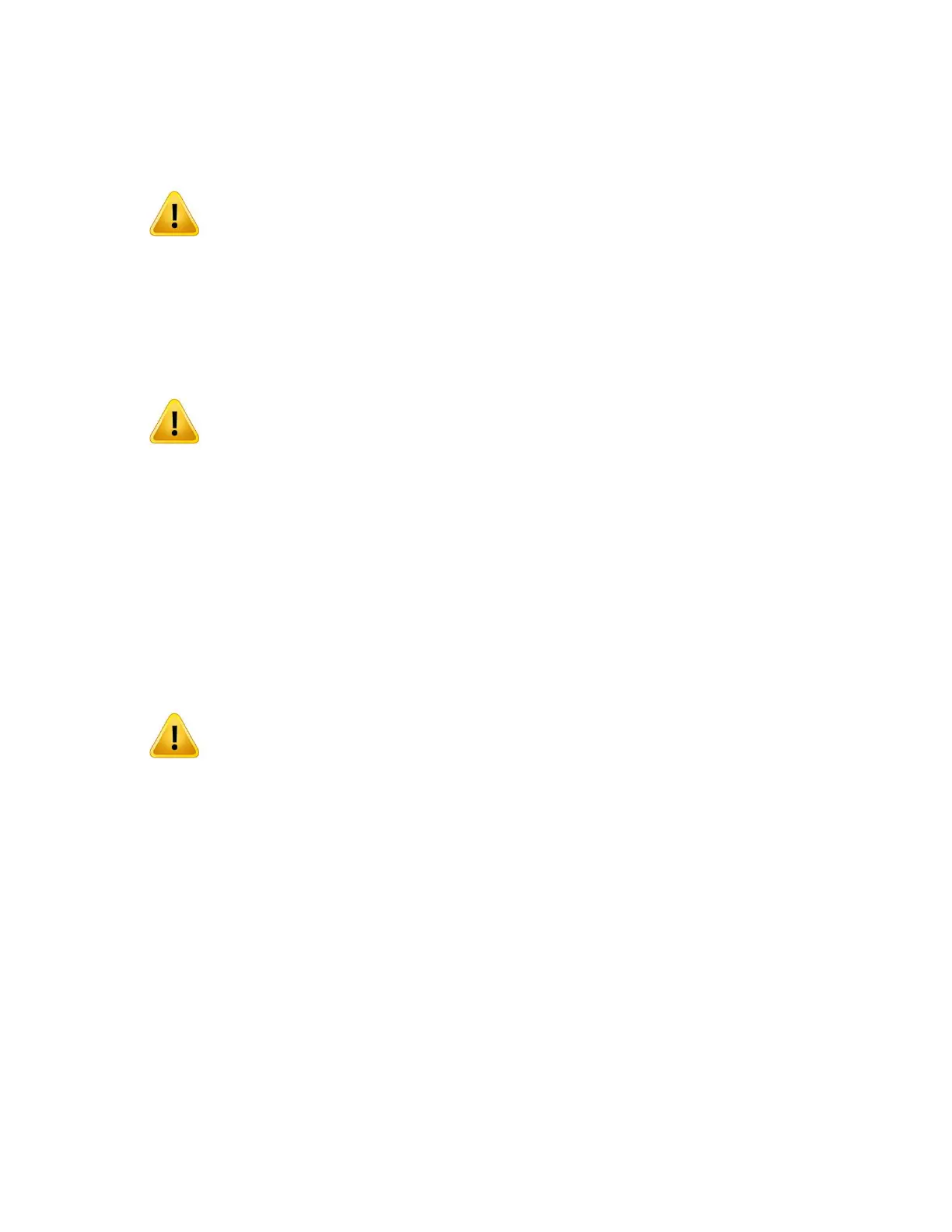NIRx NIRSport User Manual
Page 6/18
1.1 Electric Safety
In order to comply with electric safety standards according to IEC 60601, it is
mandatory that the NIRSport instrument NOT be electrically connected to other
electrical devices that do not conform to IEC 60601. In particular, this regards any
computers used for controlling the NIRSport or to send digital timing signals to its
Trigger Input.
For further details about how to ensure electric safety in an experimental setup, please refer to
section 5.
Do not open the instrument or any part of it.
1.1 Intended Readership
This document is required reading for operators of NIRx NIRS imaging devices of the NIRSport™ product
family in order to avoid instrument misuse potentially leading to hardware malfunctions or data
corruption.
We furthermore recommend this document to any user concerned with the experimental planning or
data analysis of NIRSport measurements.
Important notes and warnings are indicated with this symbol throughout the
document.
1.2 Related Documents
The following user manuals and documents may contain additional information pertinent to the topic
matter of this user manual:
• NIRx API Design Document for the real-time data streaming Software Development Kit (SDK)
• NIRx NIRStar Software User Manual
• NIRx DOTS (Dynamic Optical tissue Simulator) User Manual
• NIRx NAVI (Near-Infrared Analysis, Visualization, and Imaging) optical tomography software User
Manual
• NILAB (Free MATLAB NIRS topography toolbox) User Manual
• Headgear and optode placement Manuals
WARNING! Modification of the equipment is not permitted.