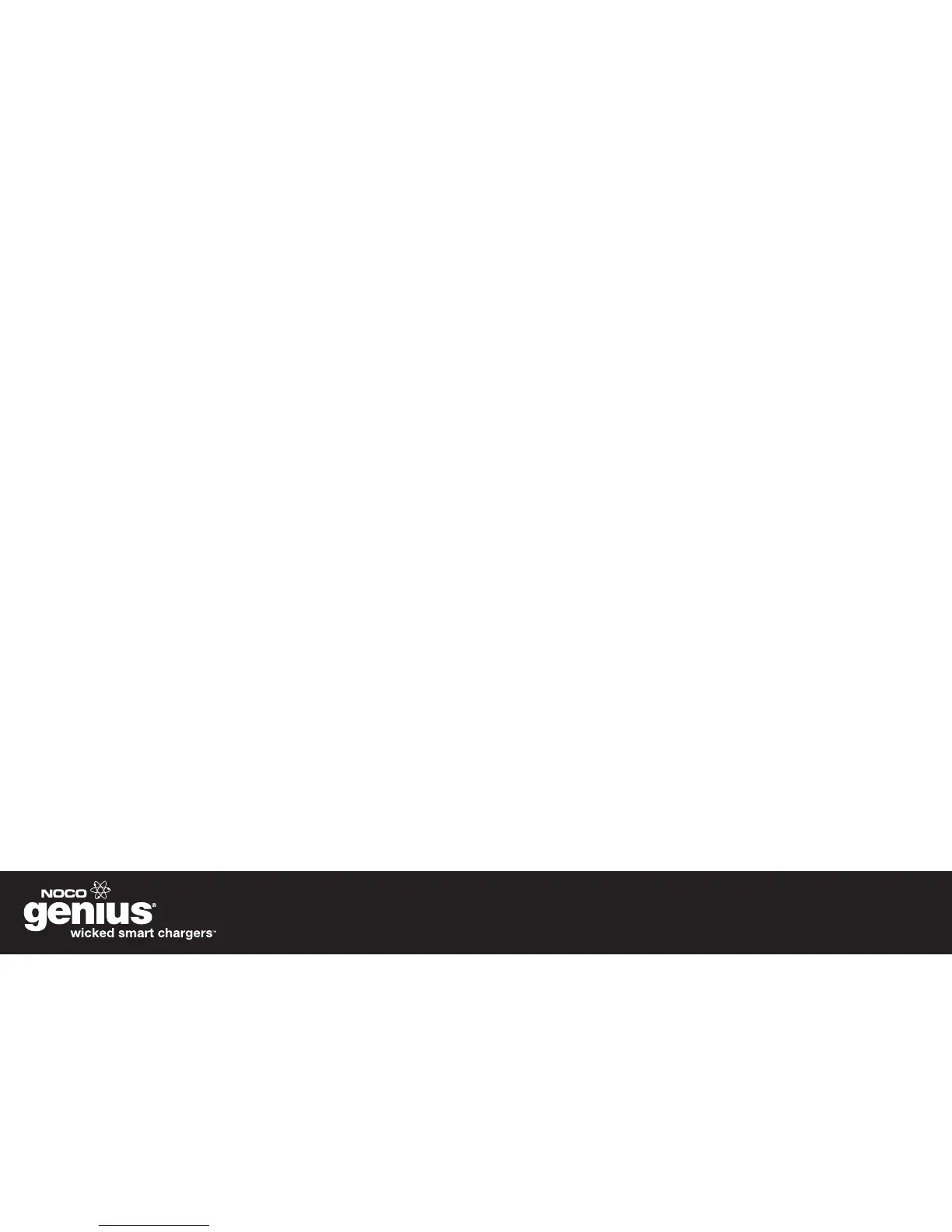TROUBLESHOOTING
WHEN FLASHING LEDS ILLUMINATE
When the battery charger detects an ERROR condition, the CHARGE LEDs
will ash back and forth. If you are seeing this ERROR condition, it could be the
result of one of the following situations:
• BATTERY VOLTAGE INCOMPATIBILITY
Check to make sure you have a 12V battery. This battery charger is for 12V
batteries only. If you attempting to charge a battery that is other than 12V, it
could cause this ERROR condition. Charge the appropriate battery to resolve
this ERROR condition.
• SULFATED, DAMAGED, OR POOR BATTERY
This ERROR condition can be the result of a sulfated, damaged, or poor
battery. To properly diagnose a sulfated, damaged, or poor battery, take the
battery to a local battery store for an evaluation. If you have checked all other
possible ERROR conditions and cannot clear the ERROR, it is probably the
result of a sulfated, damaged, or poor battery.
• LOW VOLTAGE BATTERY
If the battery voltage is below 2.0VDC (12V), it could cause this ERROR
condition. See the section entitled “LOW VOLTAGE BATTERY” below to
resolve this ERROR condition.
• Abnormality Protection
This ERROR condition is the result of the battery charger being in the Bulk
mode for more than twenty-four (24) hours. This ERROR condition is the result
of a bad battery. To resolve this ERROR condition, take the battery to a local
battery store for an evaluation.
• BLOWN FUSE IN BATTERY CONNECTOR HARNESS
Check the fuse in the battery connector harness. If the fuse in the battery
connector harness has blown, it could cause this ERROR condition. Replace
the fuse with a 15A Automotive Blade Fuse to resolve this ERROR condition.
• CORROSION ON BATTERY TERMINALS
Check the battery connections for battery corrosion. If battery corrosion is
present on the battery connections, it could cause this ERROR condition.
Remove the battery corrosion to resolve this ERROR condition.
• LOOSE BATTERY CONNECTIONS
Check the battery connections to the battery. If the battery connections are
loose, it could cause this ERROR condition. Tighten the battery connections to
resolve this ERROR condition.
WHEN NO LIGHTS COME ON WHEN THE BATTERY CHARGER IS
PLUGGED INTO AN ELECTRICAL OUTLET
• POOR AC CONNECTION
Check if the AC outlet has power. If the AC outlet has no or limited power, it
could cause this condition. Plug a light into the AC outlet to check if the outlet
has power. If the light is extremely dim, this could be the result of limited AC
power. The battery charger is designed for use at 70-130VAC. If there is no
power or the power is below 70VAC, locate another AC outlet that has sufcient
power to resolve this ERROR condition.
LOW VOLTAGE BATTERY
If the battery voltage is below 2.0VDC (12V), an ERROR conditon will occur
and the CHARGE LEDs will ash back and forth, indicating the battery is out
of range for the battery charger. In this situation, the battery charger has
determined that the battery voltage is too low to begin a normal charge cycle.
To increase the battery voltage and allow the battery charger to begin charging,
you will need to jump start the battery.
TESTING TO SEE IF CHARGER IS CHARGING
Before applying AC power to the charger, measure the battery voltage with
a digital voltmeter and write the value down. Plug the battery charger into
an electrical outlet. Wait at least thirty (30) seconds and measure the battery
voltage again with the digital voltmeter. The battery voltage should be higher
than the previous value and slowly moving up.
TROUBLESHOOTING
