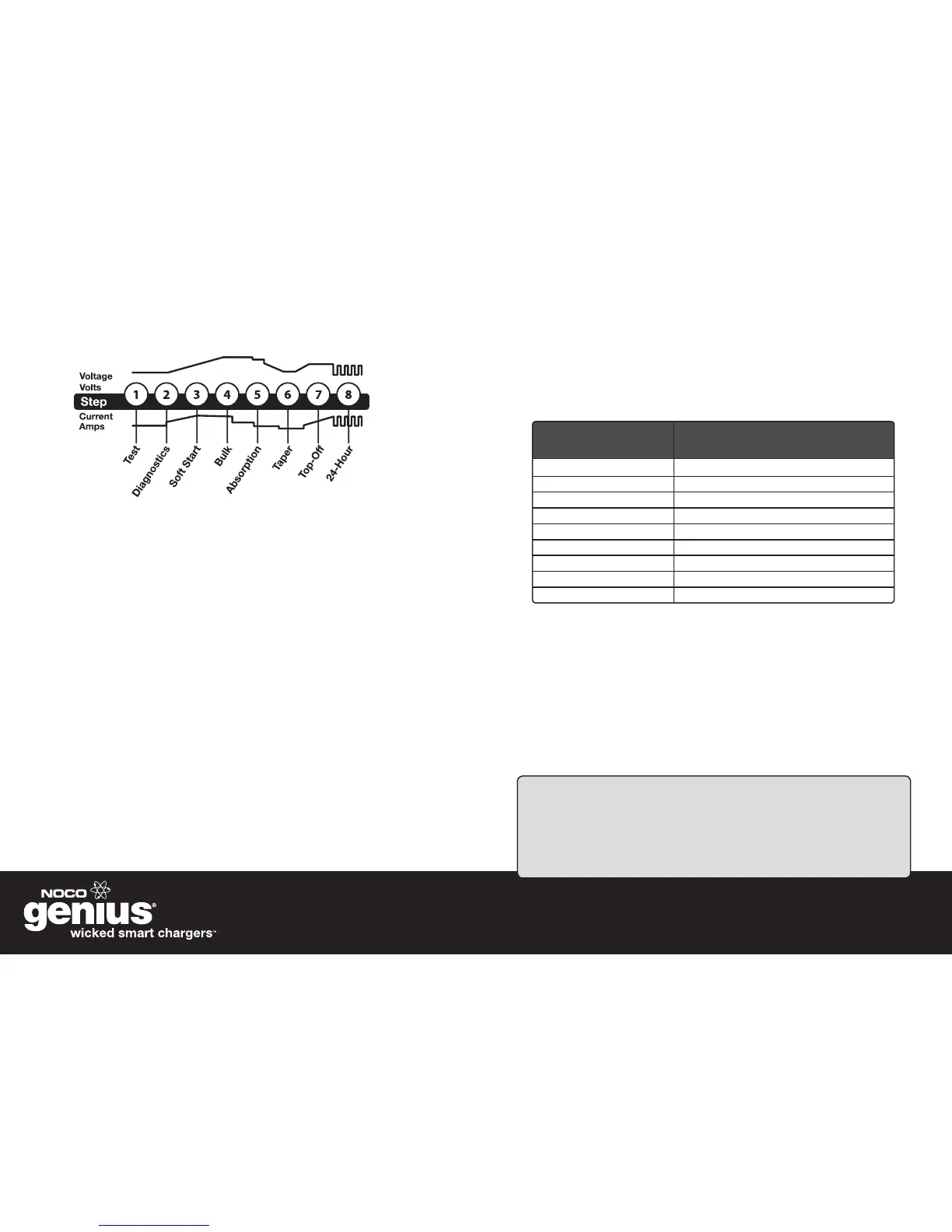CHARGING STEPS
Step 1 & 2: Diagnostics
Checks battery voltage to make sure battery connections are good & battery is in a
stable condition.
Step 3: Soft Start
Begins Bulk charging process with a gentle (soft) charge.
Step 4-5: Bulk
Continues Bulk charging process, returns 80% of battery capacity.
Step 6: Absorption
Brings the charge level to 90%. The battery charger will deliver small amounts of
current to provide a safe, efcient charge and limit battery gassing.
Step 7: Trickle
Battery is fully charged and ready to use, indicated by the CHARGE LED being
a solid Green. In this step, the battery charger will only deliver enough current to
keep the battery full. If the battery tells the charger that more current is needed, the
battery charger will switch to Maintenance.
Step 8: Maintenance
Continuously monitors the battery voltage to determine if a maintenance charge
should be initiated. If the terminal voltage falls below 12.8V, the charger will start
the Maintenance cycle until voltage reaches 14.4V and then discontinues the
charge cycle. The cycle between Trickle and Maintenance is repeated indenitely
to keep the battery at full charge, without overcharging. The battery charger can be
left connected indenitely.
WICKED SMART TIP
RIPPLE. Describes the disturbances by current and voltage. A ripple
voltage may cause damage to other equipment connected to the battery.
Less than 2% is wicked low, which will help increase battery life and
protect equipment from damage.
Now That’s Smart, Wicked Smart.™
CHARGING TIMES
The time required for the GEN Series to charge a normally discharged battery
is shown below. Deeply discharged batteries may take longer to charge
depending on the depth of discharge (DOD). The charge time is based on an
average depth of discharge to a fully charged battery.
*Note: The above table is for reference purposes only. Actual data may differ due to battery conditions. The time
required for the GEN Series to charge a normally discharged battery is based on an average DOD of 50%.
MAINTENANCE
GEN Series battery chargers do not require any maintenance. Do not attempt
to open or repair the battery charger as it will invalidate the limited warranty.
A damp cloth may be used to clean dust, dirt, or other debris off of the battery
charger. BEFORE ATTEMPTING TO CLEAN THE BATTERY CHARGER,
MAKE SURE YOU REMOVE THE AC POWER PLUG FROM THE POWER
SOURCE.
BATTERY SIZE
(Ah)
APPROXIMATE TIME TO CHARGE*
(Hours)
25
30
40
50
60
100
120
180
230
1.6
1.9
2.5
3.1
3.8
6.3
7.5
11.3
14.4
USING GEN SERIES BATTERY CHARGERS USING GEN SERIES BATTERY CHARGERS
