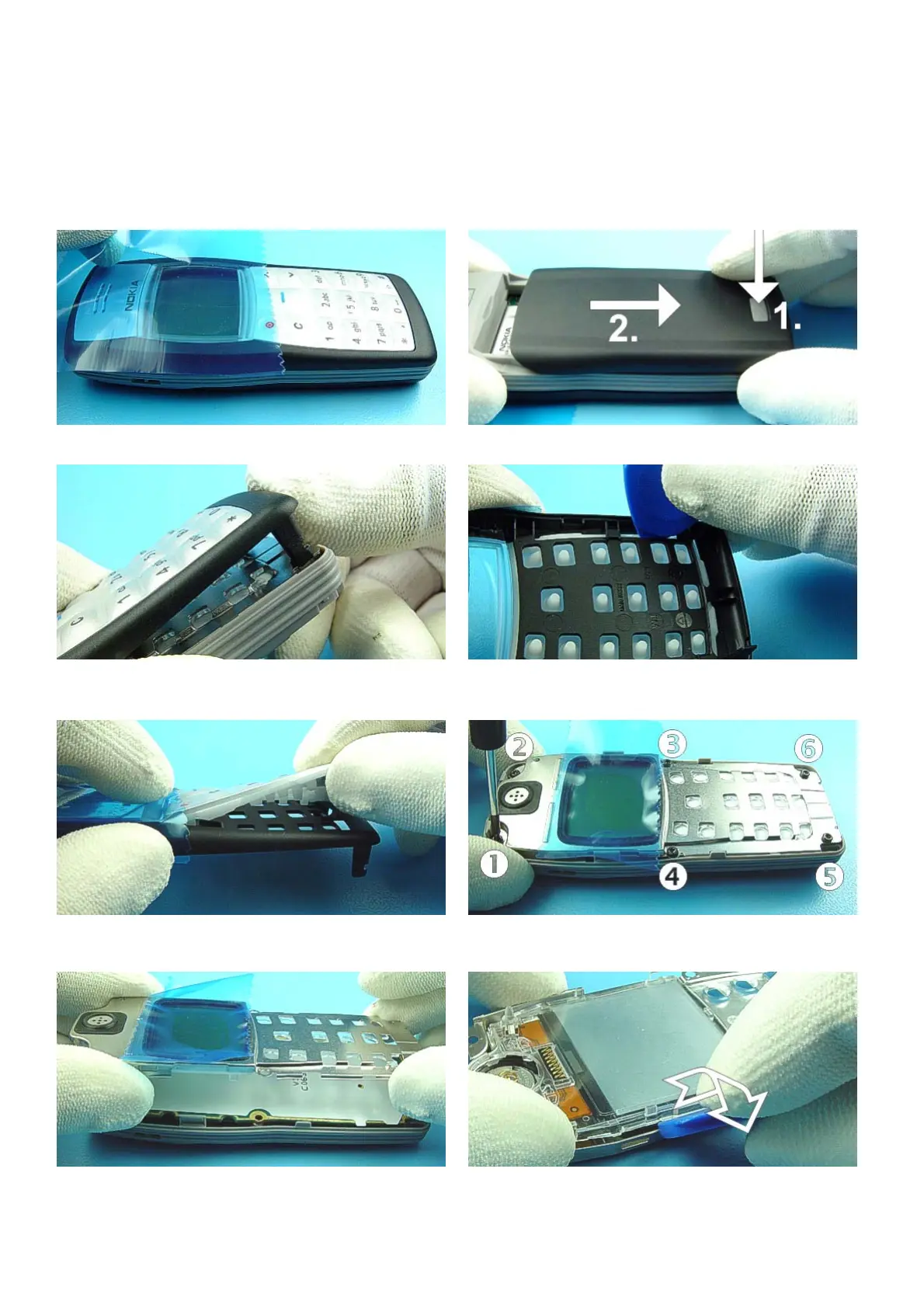nokia
CONNECTING PEOPLE
PAGE 10 (18) Approved 2.0
CMO Operations & Logistics
MWy
WW Service Solutions & Development
Confidential 16.06.2005
Bochum / Germany
Service Manual 1100/1101 Level 1&2 Copyright 2003-2005 © Nokia Corporation
7. DISASSEMBLY INSTRUCTIONS (ALSO SEE THE VIDEO CLIPS ON CARE POINT)
If not already done protect Window with a film to
avoid dust and scratches.
Press the Release Button before removing the Battery
Cover.
Open A-Cover from bottom side on.
Use SRT-6 to unlock Keymat from A-Cover.
Now, Keymat can be taken away easily.
Unscrew the six Torx Plus
®
size 6 screws. For
assembly, the reverse order and a Torx Plus
®
driver
with a torque of 21Ncm have to be used.
Take C-Cover from Engine Module.
Unlock LCD snaps on both sides of the display.
