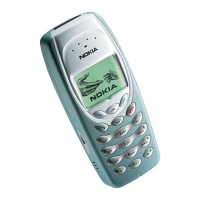10/18
6. COMMAND SYNTAX
The command syntax varies according to activated options. Only one space character is
accepted between between words. There may also be spaces in commands as seen on the
example below. Password is case sensitive.
Command without a Password:
X Y X=Terminal Name, Y=Command.
E.g. Nokia30 Output_Set All On
Command with a Password:
X Y Z X=Terminal Name, Y=Password, Z=Command
E.g. Nokia30 password Output_Set All On
