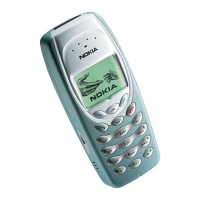5/18
4. GETTING STARTED
4.1 SECURITY SETTING
The following settings must be made first before the User Controlled I/O service can be used.
All settings can be made with Nokia 30 Configurator software by opening menu option
Remote I/O Control -> User control mode (see Figure 1).
4.1.1 Message identifier
Message identifier is a mandatory parameter that has to be set in order to use the service. If
this parameter is not set (i.e. its empty), the service is switched off and commands cannot be
executed by the service. The parameter accepts 0-8 characters (ASCII character range
0x20-0x7E) e.g. Nokia30. A command always starts with the Identifier. Note that the Identifier
parameter is case sensitive (see Figure 1).
4.1.2 Authorization number
Authorized Number is an optional parameter that could be used if a user wants to secure the
system e.g. in case commands will be accepted only from one phone number. The most
secure system will be achieved if both, the Authorized Number and the Password, optional
properties are activated. The parameter accepts numbers 0-9 and ‘+’ character (ASCII range
0x30-0x39 and 0x2B) e.g. +1234567890 and the maximum length of it 32 (see Figure 1).
If Authorized Number property is activated and a terminal receives a command from some
other phone number, it will send a following indication message to the Authorized Number:
Invalid Originator:
Number: X
Command: Y
Where X refers to an invalid command originator phone number, and Y refers to a
"command". The command may or may not be a valid command. If a command length is too
long to be shown in one message, the Y refers to a text "Too Long". In this case, the
indication message looks like this (X as described above):
Invalid Originator:
Number: X
Command: Too Long

