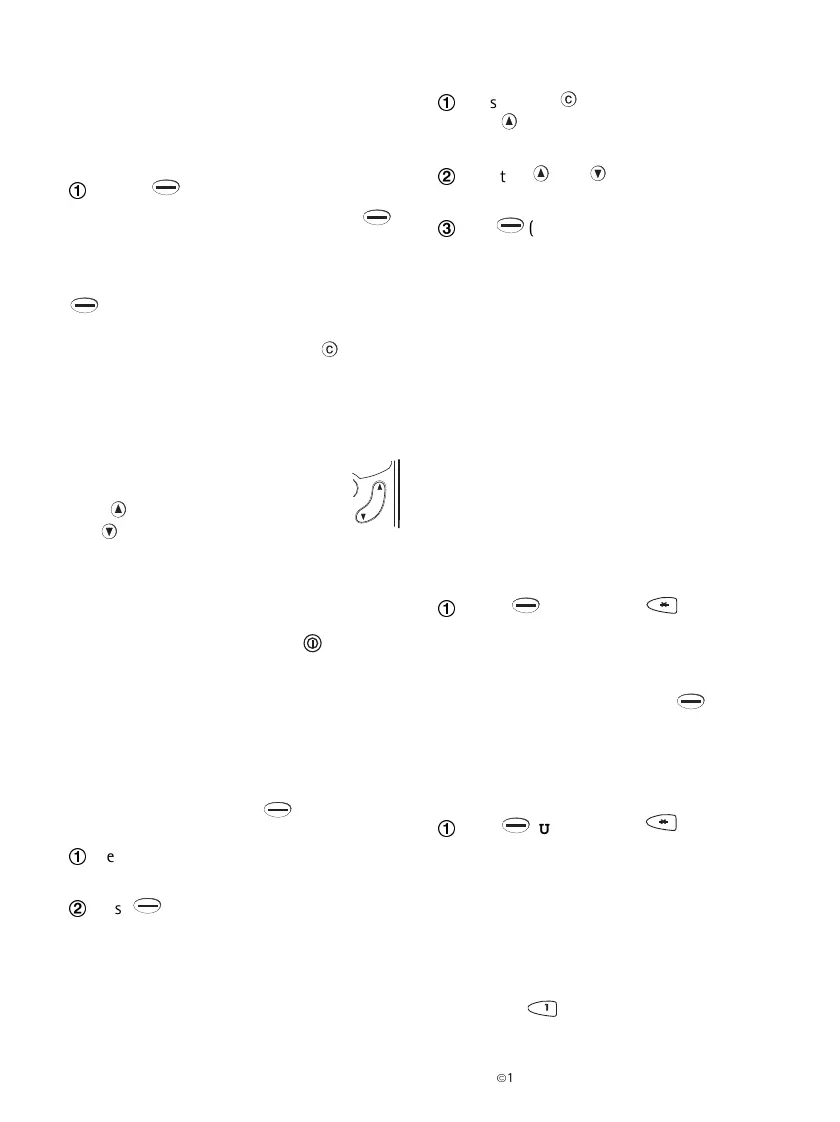11
È
1999 Nokia Mobile Phones. All Rights Reserved.
Español
If the caller cannot be identified and the call is
diverted, the message DIVERTED CALL appears
on the display.
Note: Call Divert function is operational only if
the local network supports it. Check with the
network service operator.
1
Press (Answer) to take the call.
When you have finished speaking, press
(End).
If you don’t answer the call, the message
1MISSED CALL appears on the display. With the
(List) key you can check the number or a
name of the missed call, if the network supports
caller identification. Press and hold
to clear
the display.
Adjusting the Earpiece Volume
The volume of the earpiece can be ad-
justed during a call with the scroll key.
Press to increase the volume level
and to decrease the volume level.
Any Key Answering
The phone is equipped with an any key answer-
ing option (press any key except to answer
a call). If you receive an incoming call at the
same time as you are keying in a number, the
any key answering feature becomes active after
the first ringing tone.
Speed Dialling
Together with keys 1-9 and (Call) you can
call numbers stored in memory locations 1-9.
1
Press the number of the memory location (1-
9).
2
Press (Call) to call the number.
Last Number Redial
The phone automatically stores the last 5 num-
bers (and associated names) that you have
called or tried to call. To scroll through the 5
numbers last called:
1
Press and hold to clear the display.
Press to see the last number called or the
name if it is stored with the number
2
With the and key you can scroll
through the last numbers called and
3
with (Redial) you call the number
which appears on the display.
Note: In Menu 1 3 you can select (ERASE ALL
RECENT CALLS) if you want the last numbers
called to be cleared from the memory.
Keypad Lock
The phone’s keypad can be locked to prevent ac-
cidental keypresses, e.g. when the phone is in
your pocket.
Note: When the keypad is locked, calls may be
possible to the emergency number prepro-
grammed into your phone (e.g. 112 or some
other official emergency number).
To lock the keypad:
1
Press (Menu) and .
The KEYPAD LOCKED message appears on the
display. When any key is pressed the Press Menu
and then * message is shown. To answer a call
when the keypad is locked, press (An-
swer). During a call, the keypad is not locked,
and you can operate the phone as usual.
To unlock the keypad:
1
Press (Unlock) and .
When the keypad is unlocked, the KEYPAD AC-
TIVE message appears, and the phone operates
in the usual way.
Calling the Voice Mailbox
You can call your voice mailbox by pressing and
holding the key.