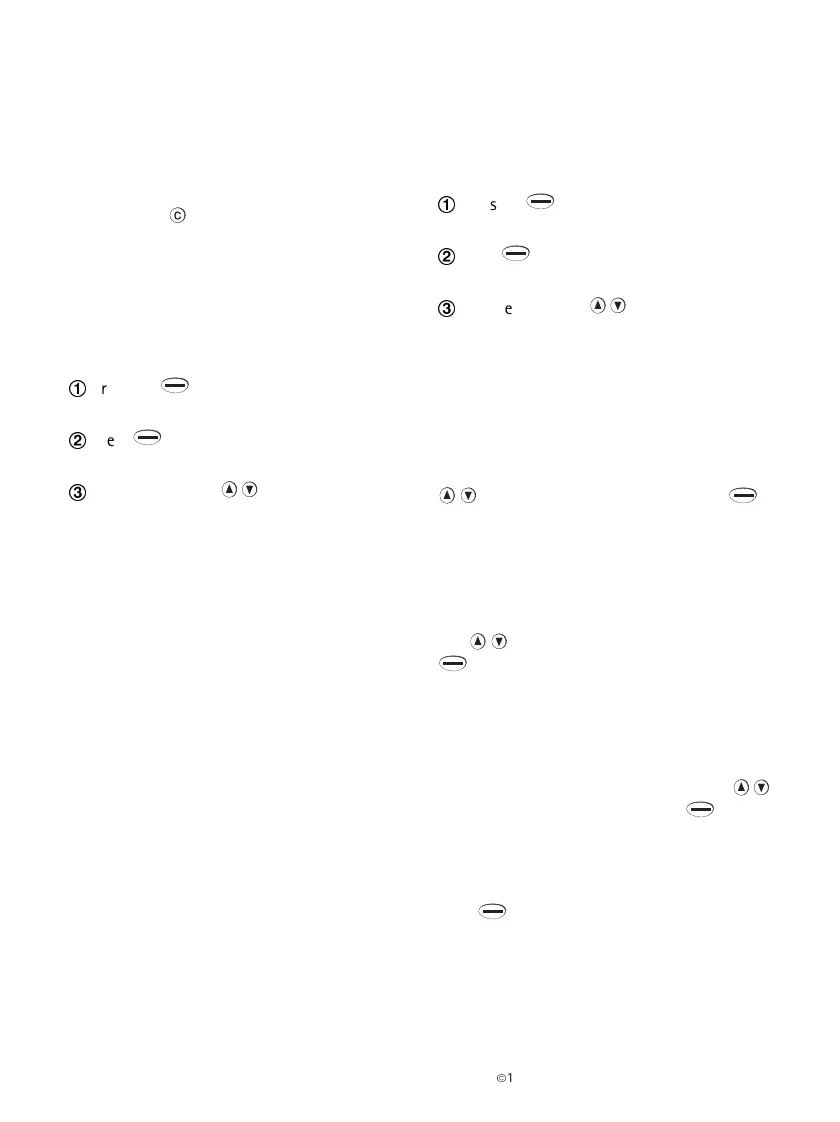17
È
1999 Nokia Mobile Phones. All Rights Reserved.
Español
Menu Functions
You can enter all the Menu functions described
on the following pages in the same way as in the
examples PHONE BOOK (Menu 0) or RECENT
CALLS (Menu 1) or as described in the Shortcut
Menu.
To leave the menu function without making a
change, press .
Phone Book (Menu 0)
With Menu function 0, you can access the
phone’s memory or Phone Book. You can either
Search, Edit or Erase existing information or Add
new information in Phone Book.
1
Press the (Menu) key to enter Phone
Book menu.
2
Press (Select) to see the list of sub-
menus.
3
Use the scroll keys to scroll through the
list of options (Search, Add, Edit,
Erase).
Search (Menu 0 1)
For more information about this menu function,
please see chapter ‘3. The Phone Book, Finding a
Name or a Number in Phone Book’.
Add (Menu 0 2)
For more information about this menu function,
please see chapter ‘3. The Phone Book, Saving a
Name or a Number in Phone Book’.
Edit (Menu 0 3)
For more information about this menu function,
please see chapter ‘3. The Phone Book, Editing a
Name or a Number in Phone Book’.
Erase (Menu 0 4)
For more information about this menu function,
please see chapter ‘3. The Phone Book, Deleting
a Name or a Number in Phone Book’.
Recent Calls (Menu 1)
With Menu function 1 you can view the auto-
matically stored numbers of the last 5 dialled,
received and missed calls and you may choose to
clear all these numbers from the phone’s mem-
ory.
1
Press the (Menu) key to enter the Recent
Calls menu.
2
Press (Select) to see the list of sub-
menus.
3
Use the scroll keys to scroll through the
list of options
(Dialled Calls, Re-
ceived Calls, Missed Calls, Erase
All Recent Calls).
Dialled Calls (Menu 1 0)
This menu function allows you to scroll through
the last five dialled numbers with the
scroll keys
and to redial any of them with the
(Redial) key.
Received Calls (Menu 1 1)
This menu function allows you to scroll through
the last five received numbers with the scroll
keys
and to redial any of them with the
(Redial) key.
Missed Calls (Menu 1 2)
This menu function allows you to scroll through
the last five missed numbers (someone called
but you did not answer) with the scroll keys
and to redial any of them with the
(Redial) key.
Erase All Recent Calls (Menu 1 3)
Press (Erase) to erase all dialled, received
and missed calls from the phone’s memory.