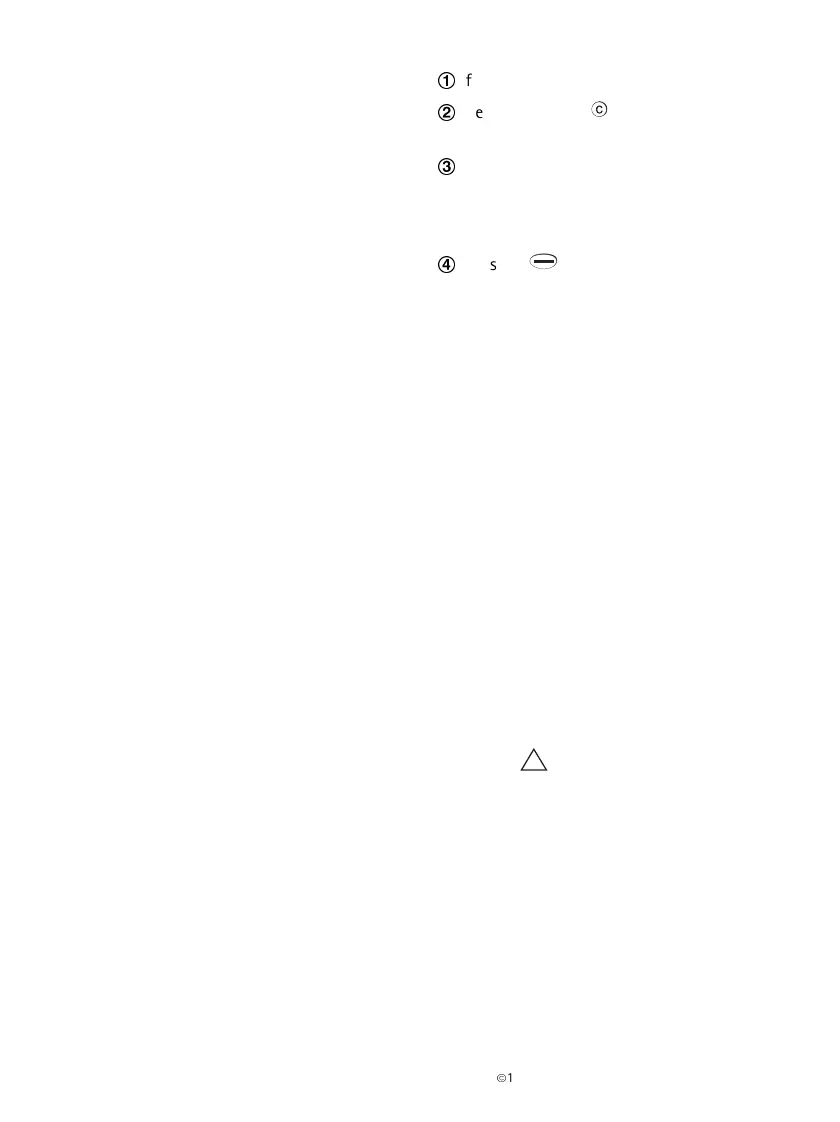21
È
1999 Nokia Mobile Phones. All Rights Reserved.
Español
vice may be dangerous and may invalidate any
warranty which may apply to the unit.
Electronic fuel injection systems, electronic
anti-skid braking systems, electronic cruise con-
trol systems and other electronic systems can
malfunction due to a lack of protection from ra-
dio signals. Check regularly that all cellular
phone equipment in your vehicle is mounted
and operating properly.
Switch off your cellular phone when in an air-
craft. The use of cellular telephones in an air-
craft may be dangerous to the operation of the
aircraft, disrupt the cellular network and is ille-
gal.
Failure to observe these instructions may lead to
suspension or denial of cellular telephone ser-
vices for the offender, or legal action or both.
Emergency Calls
This phone, like any cellular phone, operates us-
ing radio signals, cellular and landline networks,
as well as user-programmed functions which
cannot guarantee connection in all conditions.
Therefore, you should never rely solely upon any
cellular phone for essential communications
(e.g. medical emergencies).
Remember, to make or receive any calls the
phone must be switched on and in a service area
with adequate cellular signal strength.
Emergency calls may not be possible on all cel-
lular phone networks or when certain network
services and/or phone features are in use. Check
with local cellular service providers.
To make an emergency call:
1
If the phone is not on, switch it on.
2
Press and hold the key for several seconds
to ready the phone for calls.
3
Key in the emergency number for your
present location (e.g. 112 or some other of-
ficial emergency number). Emergency num-
bers vary by location.
4
Press the (Call) key.
If certain features are in use (Keypad Lock,
Phone Lock etc.), you may first need to turn
those features off before you can make an
emergency call. Consult this document and your
local cellular service provider.
When making an emergency call, remember to
give all the necessary information as accurately
as possible. Remember that your cellular phone
may be the only means of communication at the
scene of an accident - do not cut off the call un-
til given permission to do so.
Troubleshooting
If the power does not come on or stay on: make
sure the battery is properly installed in the
phone. Make sure the contacts are clean on the
battery and the charging stand. The battery
charge may be too low for operation. Listen for
the low battery warning tones. If the power
comes on but the phone does not work: check
the O and indicators; you might be out of
the cellular service range.