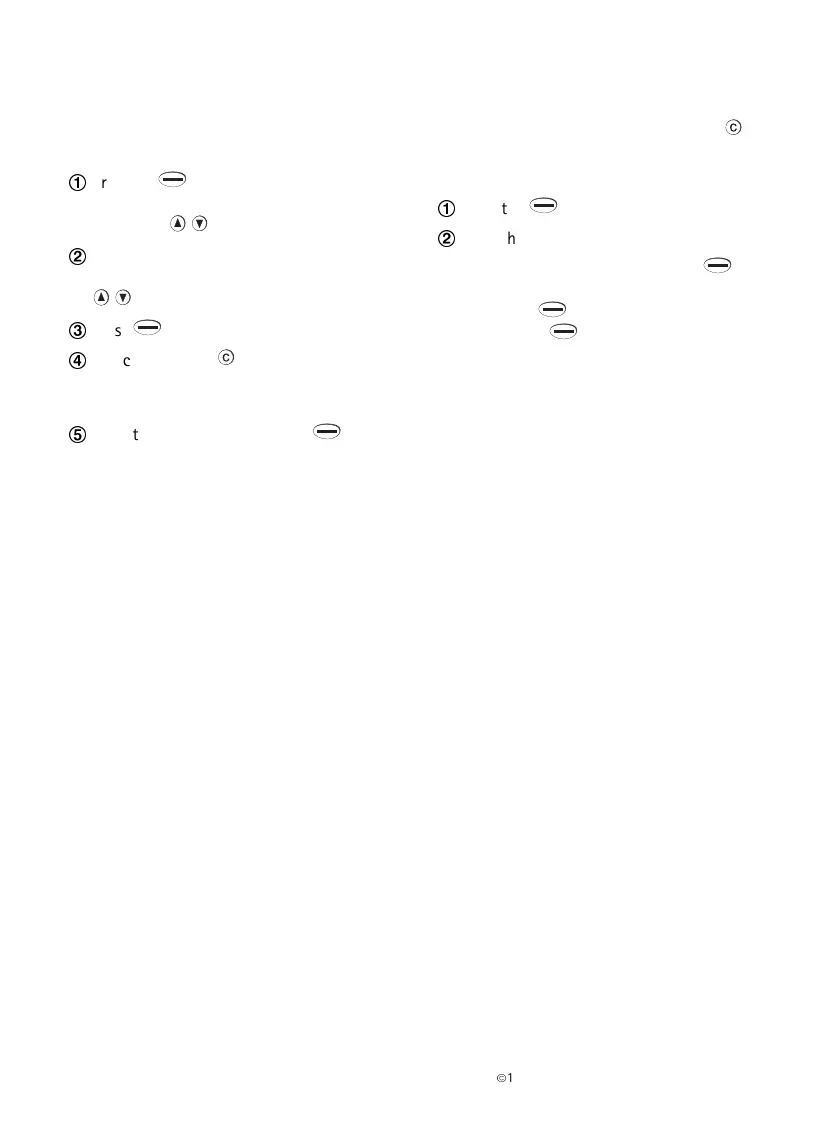15
È
1999 Nokia Mobile Phones. All Rights Reserved.
Español
4. The Menu Facility
The menu allows you to check and change the
settings for certain functions, e.g. whether they
are currently switched on or off.
1
Press the (Menu) key to enter the Menu
facility and scroll through the menu with the
scroll keys .
2
If a menu contains several submenus you can
also scroll through them with the scroll keys
.
3
Press to enter a submenu.
4
You can press the key, at any time, to quit
the menu function and go back to the previ-
ous Menu level.
5
Accept the new setting with the (OK) key.
Note: if you choose not to change any setting,
you can exit the Menu function with the key.
The Shortcut Menu
1
Press the (Menu) key.
2
Press the number of the desired menu.
For example, to enter Menu 0 , press
(Menu) 0 . Similarly, to enter the submenu 0 1,
you can press (Menu) then press the 0 key
and then again (Menu) and 1.
Note: in all Menu functions 0 - 5 you can enter
the submenus by using the shortcut, as de-
scribed above.
See the Menu Map on the following page for a
list of menus and submenus.