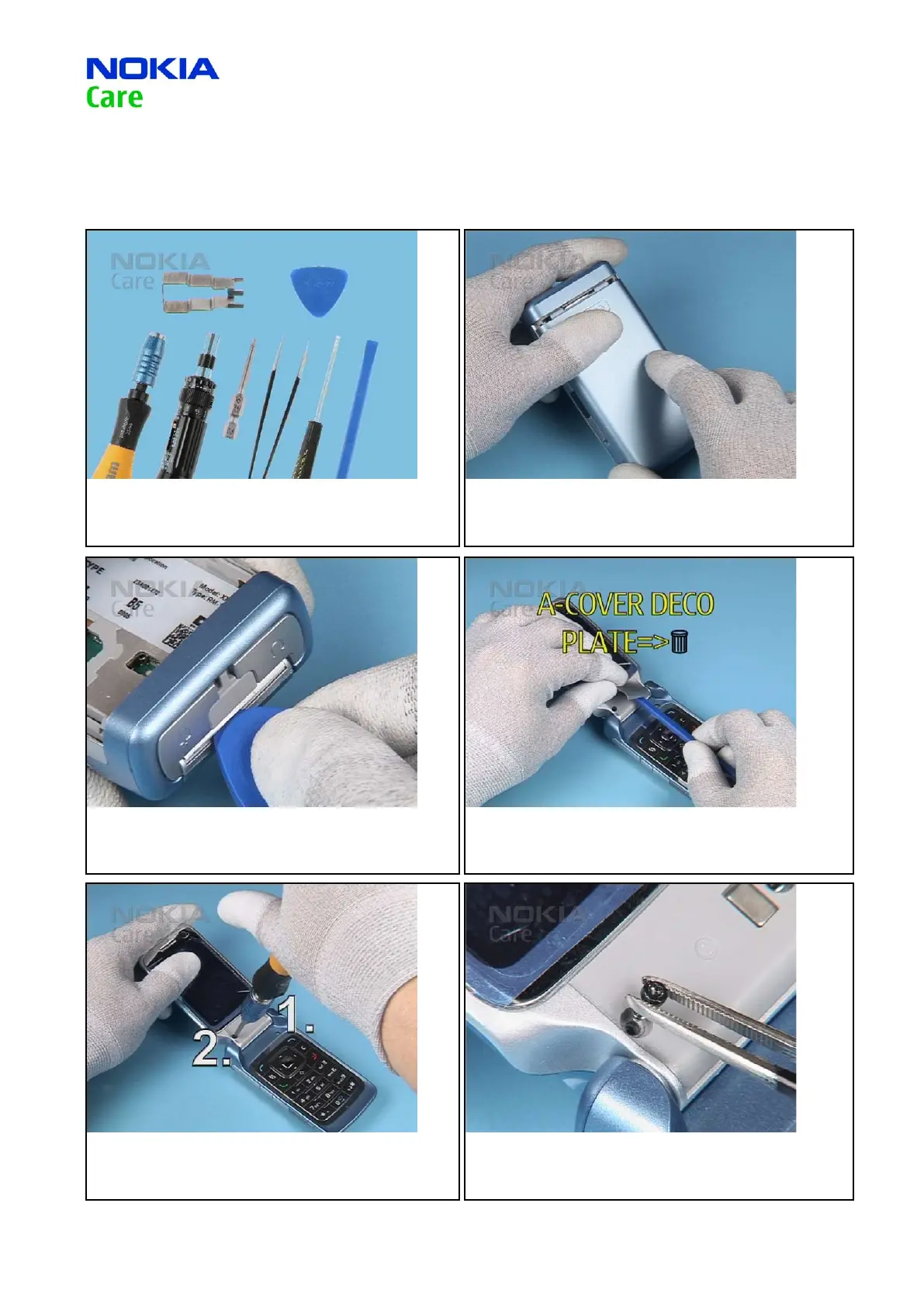Training and Vendor Development
CMO Operations & Logistics
Multimedia Creation & Support CONFIDENTIAL
13.Apr.2007
12
Service Manual 6290 RM-176 Copyright © 2007 NOKIA Corporation. All rights reserved.
Approved 2.0
MGR
Page
(45)
UPPER BLOCK DISASSEMBLY9.
1. Needed tools : A Torx and a torque driver, a Torx Plus size 6
bit, metal tweezers, a at bladed screwdriver, the SS-93, the
SRT-6 and the SS-102 camera removal tool.
2. Open and remove the BATTERY COVER. Remove the battery if
inserted.
3. First, place the SRT-6 between the edge of the A-COVER
UPPER and the A-COVER DECO PLATE and gently slide it along
the edge.
4. Then remove the A-COVER DECO PLATE with the SS-93 and
discard it.
5. Unscrew the screws in the order shown.
6. Remove the screws.
