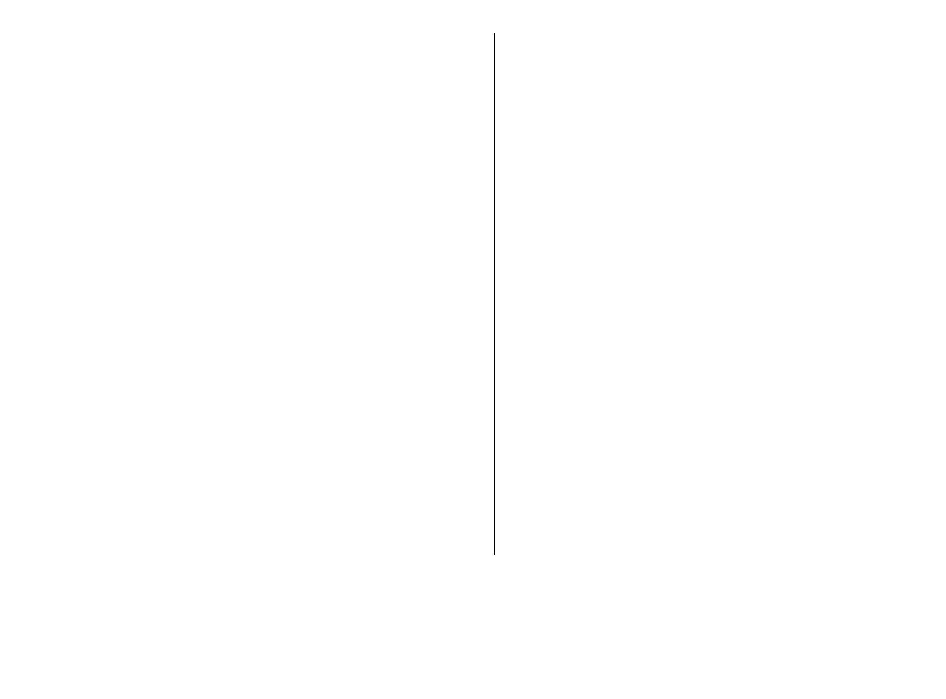Cyan
Magenta
Yellow
Black
Restore factory settings
To restore the phone back to factory conditions, select
Select from the following options:
Menu >
Settings >
Rest. factory sett.
.
Restore settings only
— To reset all preference
settings without deleting any personal data
Restore all
— To reset all preference settings and
delete all personal data, such as contacts, messages
and media files.
●
●
11. Operator menu
T
h
is
m
e
nu let
s
y
o
u
acce
ss
a
p
o
rtal t
o
serv
ices provided
b
y
your
network
op
erator. The name and the icon depend
on
the operator.
For more
in
form
ation
contact your ne
twork
operator. The operator can
update this menu with a
service message. See "Service inbox," p. 59.
43
