All the Online Statuses (statuses other than Offline, Pending and Not In
List) are functionally equivalent; messages sent to users in theses statuses
will be instantly delivered (See 4.2.2).
3.2 Your Contacts List
Your Contacts List: is a list of other Smart users which may be contacted via
Smart IM. The list is displayed and managed in the Contacts
tab of the Main
Screen (See 2.3).
Your contacts list always contains all the users of your company or business
group. Other users of the Smart community may also be added to the list as
Private Contacts (See 3.5).
NOTE
Your contacts list is private, and in no way can be viewed or accessed by other users.
3.3 Contact Appearance
Each contact in the list appears in a separate line, containing their full name,
accompanied by an icon and caption to denote their current status (See 3.1).
To the right of each contact name, an additional icon may appear, to denote
the type of device which is used by this contact:
Icon Description
Connected through a PDA device
Connected through a mobile phone
Connected through a Desktop PC
Table 3.3
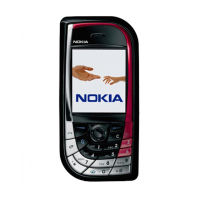
