4 Chatting
Smart IM allows you to chat with other Smart users using text messages; if
your chat-peer is currently online, messages will be delivered to them
instantly. If not, messages to this user will be stored in the Smart server and
delivered as soon as their addressee logs in.
4.1 Starting a New Chat Session
To start a new chat session with one of your contacts, navigate to the
Contacts
tab (See 2.3). Use the joystick to scroll through your contacts, until
the requested contact is highlighted. Press the joystick, or press the Options
key and select Chat. A new Chat
screen appears.
NOTE
It is possible to start new chat sessions with contacts which are currently offline; note that messages
you send in such sessions will be delivered only when your chat-peer logs in.
4.2 Chat Screens
4.2.1 About Chat Screens
Smart IM maintains a separate Chat
screen for each user you chat with.
The Chat
screen displays all the messages that have been exchanged
between you and your chat-peer so far. Old messages are saved in this
screen until you log out (See 2.4), and may be viewed at any time.
The title of the screen contains the name of your chat-peer, followed by their
current status (See 3.1).
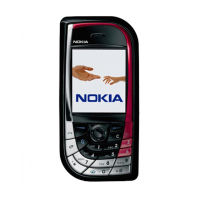
