3 You and Your Contacts
3.1 About Users and Statuses
The Smart community consists of many users like you, from various business
groups and companies. Smart IM offers a simple way to stay in instant
contact with other community users.
At any time, each of the Smart community users has a certain Status. This
status indicates whether the user is currently logged into the Smart server
(See 2.2) and whether they are willing to communicate via Smart IM or not.
The following table details the possible user statuses, and the icons and
captions which denote these statuses:
Icon Status Description
Offline
User is offline (logged out); either their device is off, or they have not yet
logged into the Smart server.
Online User is online (logged in) and available
Away User is currently unavailable
DND
(Do Not Disturb)
User wishes not to be disturbed
On The Phone User is currently on the phone, therefore is unavailable
In a Meeting User is currently in a meeting, and wishes not to be disturbed
Be Right Back User is temporarily away, and is expected to be back soon
Out For Lunch User is having lunch, therefore unavailable
Pending
User has been asked to be added to your contacts list and has not yet replied
(See 3.5.1). You are currently unauthorized to view this user's actual status
Not In List
This user is not in your contacts list (See 3.2), therefore you are unauthorized
to view their actual status
Table 3.1
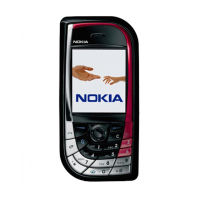
