4.2.3 Receiving Messages
When an instant message from another user is received, it will be added to
the messages area of the relevant Chat
screen. If this is the first message
exchanged with this user, a new Chat
screen will be created for the new chat
session.
If you are currently in another screen, a notification tone will sound and a
notification message will pop up, as shown in the attached figure.
• Press Show to switch to the relevant Chat
screen and read the new
message.
• Press Cancel to ignore the new message and stay in your current
screen. The new message will be stored in the relevant Chat
screen, and
may be viewed later (See 4.3).
NOTES
If the message arrives while you are busy in another Chat screen, only a notification tone will sound,
but your chat session will not be interrupted by a popup message. The message will pop up
immediately as you leave the Chat screen.
If the message is received while Smart IM is running in the background (See 2.5), the application will
automatically pop back to the foreground, displaying the notification message.
4.2.4 Indications for Unread Messages
If you currently have unread messages:
• The icon will appear at the top of all Smart IM screens.
• A small envelope will appear in the status icon of any user whose Chat
screen contains unread messages. For example, the status icon of an
Online user will look like this: .
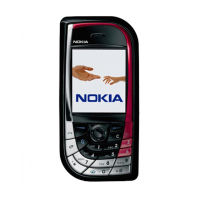
