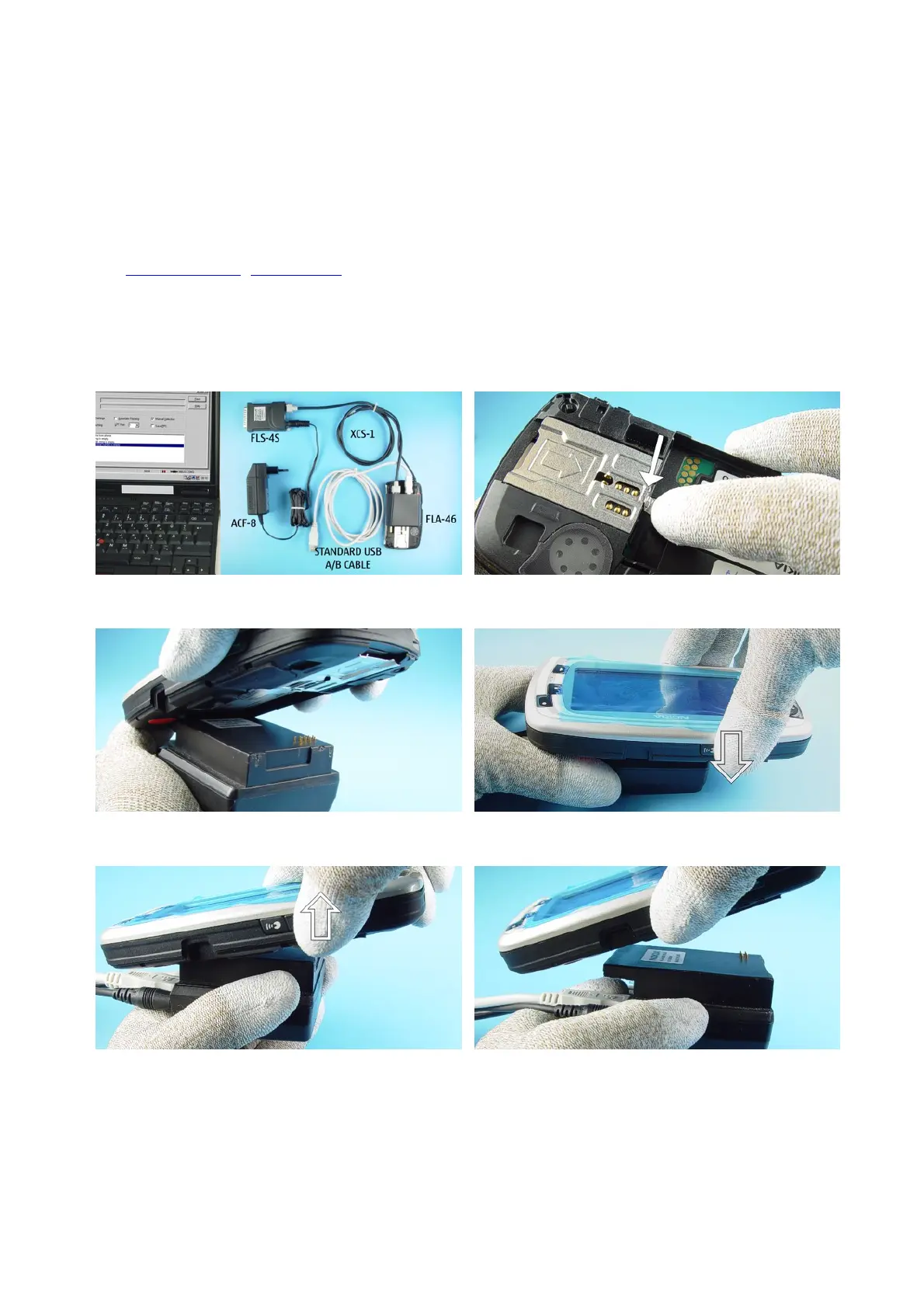nokia
CONNECTING PEOPLE
PAGE 11 (25) Approved 1.0
CMO Sales and Marketing Customer Care EMEA
DJk
Service & Support Readiness, Repair Concepts CONFIDENTIAL 13.12.2004
8. SW-UPDATE
To use FLS-4S Flash Dongle you have to follow the user guide inside the sales package. Please check always for the
latest version of flash software, which is available on
Nokia Partner Web Site / Nokia Online.
Flash Concept – (Point of Sales)
It is very important to follow this insertion and removal procedure, otherwise the contact pins of Flash Adapter
will be damaged.
Close SIM Latch before insert the Flash Adapter.
Insert the Flash Adapter like a battery, start at the
Battery Connector side.
Now, push down the phone carefully.
Remove the phone as shown in the picture.
Take away the unit now.
Service Manual 7710 Level 1&2 Copyright © 2004 Nokia Corporation. All rights reserved.
