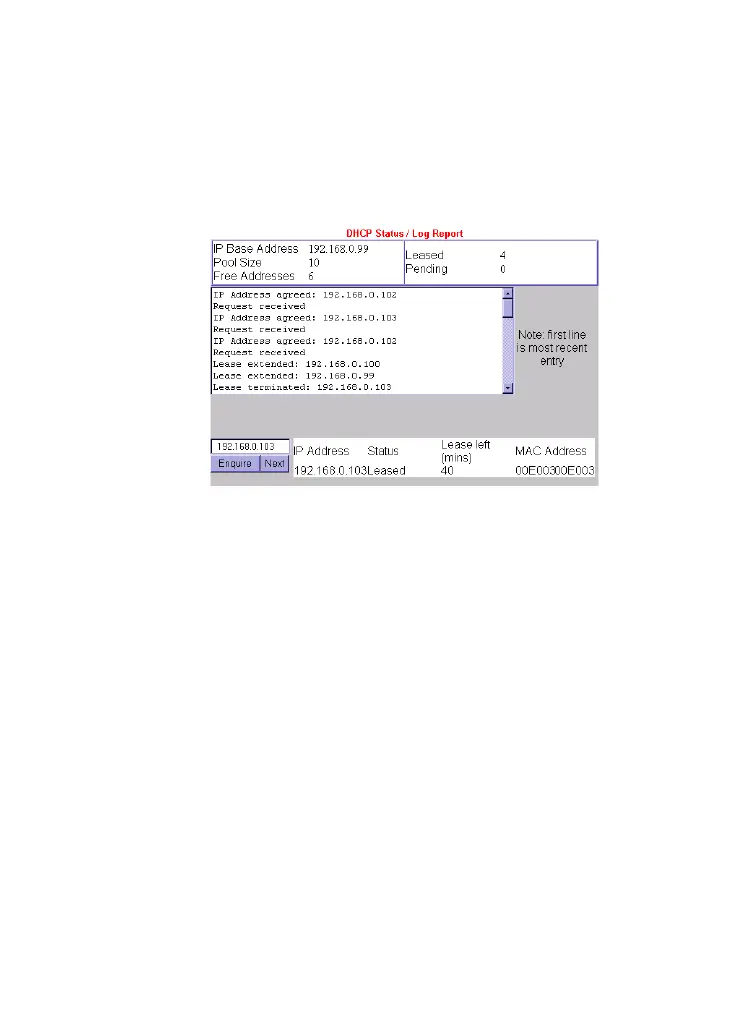28
Nokia A032 Advanced User Guide
DHCP status screen
Click DHCP in the Advanced Status section of
the lefthand menu.
The DHCP status screen allows you to see
which DHCP addresses are assigned. It also
keeps a running log of the most recent activity:
The screen is divided into three sections:
• Summary information about the DHCP
server
• The DHCP log
• Detailed information about a specific DHCP
address.
A032-Adv.book Page 28 Monday, November 13, 2000 10:47 AM