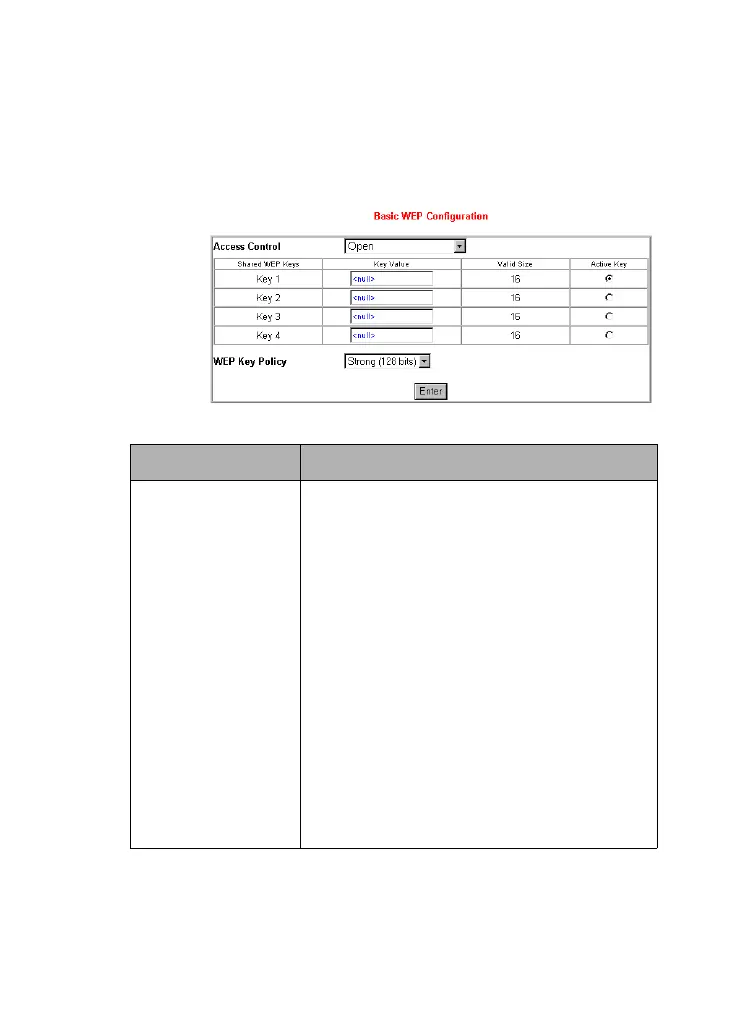Using the Web manager
37
Basic WEP setup
This screen allows you to configure the most
commonly-used WEP functions (for a
description of WEP, see Data encryption and
security on page 127):
The following options are available.
Option Description
Access Control Determines how WEP operates on the access point.
Values are:
• Open – Least restrictive mode. Allows the same sta-
tions as WEP, plus non-WEP stations using open
authentication (no key required). Note that the Nokia
A032 is forced to use open access in Learn mode.
• WEP – Allows the same stations as Personal WEP
Only, plus stations with a valid shared WEP key.
• Personal WEP Only – Most restrictive mode. Only
allows stations with a valid personal WEP key.
• WiFi WEP – Special mode used with some non-Nokia
WiFi compatible systems. Station may use open
authentication (no key required) to associate with
the access point and then switch to WEP encryption
using a shared WEP key. Personal WEP keys are not
supported. This mode is provided for compatibility
with some other vendor equipment but is not gener-
ally recommended.
A032-Adv.book Page 37 Monday, November 13, 2000 10:47 AM