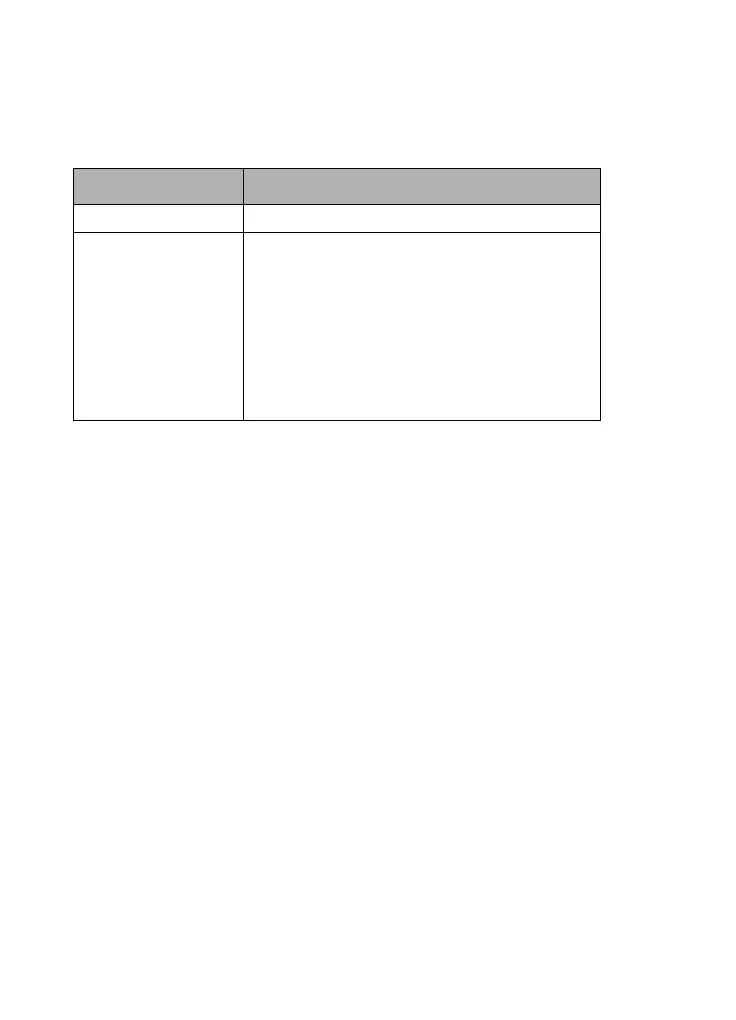42
Nokia A032 Advanced User Guide
Protocol filtering
This is used to restrict the type of frames which
are forwarded by the Nokia A032 from the
wireless clients to the LAN (and back).
Telnet/Web ports
For security reasons or for remote access you
may want to make the Nokia A032 respond to
non-standard port numbers for Telnet and Web
access.
The Telnet and/or Web manager functions can
be disabled by selecting port
0. The default
values for the Telnet and Web ports are
23 and
80 respectively.
Most browsers allow access to a non-standard
port numbers using a URL of the form
http://static_IP_address:port_number
Setting Description
All All frames are forwarded (default).
TCP/IP The Nokia A032 only forwards TCP/IP frames. This is
useful in networks which have a large amount of mixed
traffic. In particular, some older systems using MAC level
multicast (e.g. DEC LAT) to communicate between
terminals and Mainframe computers. These multicasts
are generally not useful to wireless clients but can use
up a significant amount of the wireless bandwidth.
Selecting Filter TCP/IP prevents non TCP/IP traffic from
being forwarded and may improve data throughput.
A032-Adv.book Page 42 Monday, November 13, 2000 10:47 AM