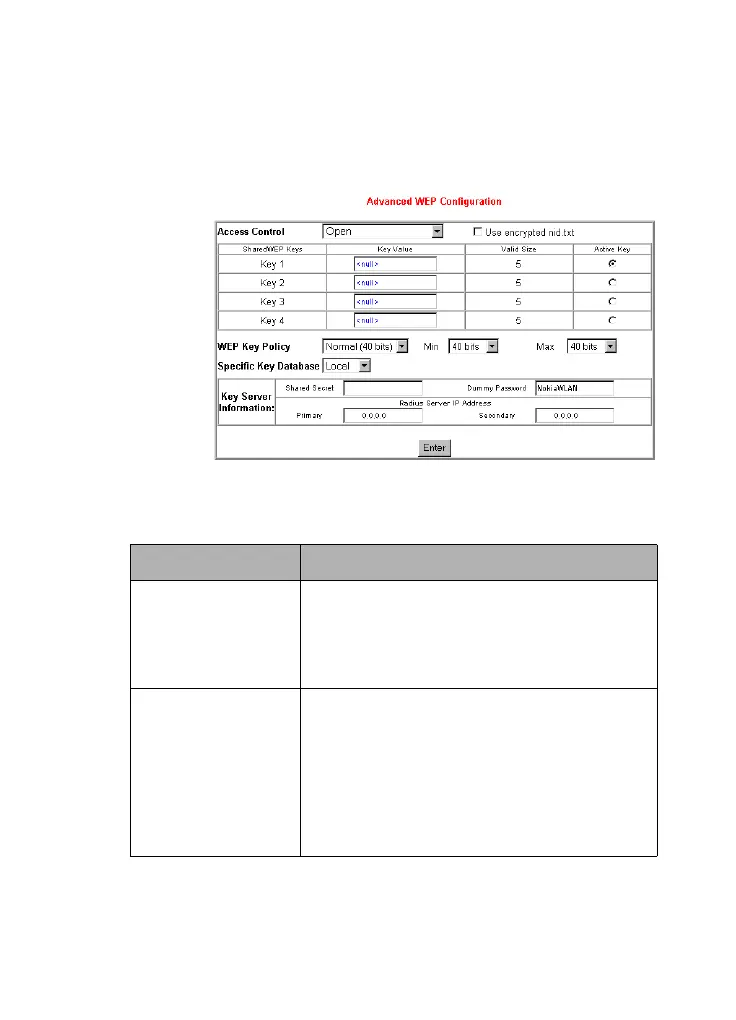Using the Web manager
49
Advanced WEP setup
This screen allows you to configure all the WEP
functions (for a description of WEP, see Data
encryption and security on page 127):
In addition to the basic functions described in
Basic WEP setup on page 37, the following
options are available.
Option Description
Use encrypted nids.txt Affects the format of the nids.txt file used to load
specific keys (nids.txt is generated by WEPGen – see
page 163). When this box is checked, the file must be in
encrypted form. When unchecked, the file must be in
normal text mode (keys are still encrypted in the file).
Min, Max key length When the WEP Key Policy is set to Custom, the values
of min and max show the encryption strengths, and can
take the following values:
40 (enter keys as ten octets)
56 (enter keys as 14 octets)
64 (enter keys as 16 octets)
96 (enter keys as 24 octets)
128 (enter keys as 32 octets)
A032-Adv.book Page 49 Monday, November 13, 2000 10:47 AM