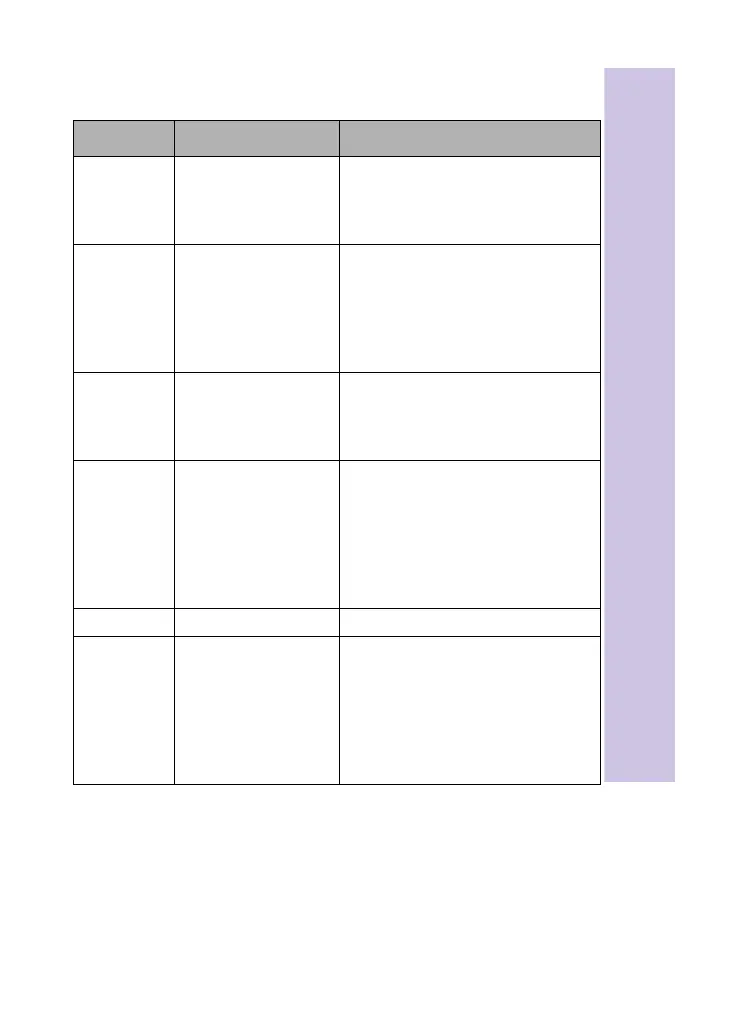56
Nokia A032 Advanced User Guide
Each line of the script can be one of the
following types:
Command Parameter Action
Comment
Comment Text
Inserts text into the script which may be
useful for your future reference.
Comment lines serve no function in the
operation of the script.
Mode odd, even or none Some ISPs require that the serial line be
configured for even or odd parity. In
these cases the Mode command must be
used. The parity of the serial port will be
restored to “none” when the script has
completed execution
delay seconds Causes the script to stop and wait for
the specified number of seconds. This
may be useful at the start to ensure that
the ISP is ready to activate.
wait Text String Causes the script to wait until the ISP
sends the specified text string. Typically
the script waits for a log in prompt and a
password prompt. The script will wait for
5 seconds. If the text is not found in that
time, the script is aborted and the log on
attempt fails.
SendCR none Sends the new line sequence to the ISP.
Send Text String Sends text to the ISP. It also supports
two special tokens:
$USER,
$PASSWORD. If one of these tokens is
used as the parameter, it will be replaced
by the configured username or password
(from the Internet Access Screen) when
the script is run.
A032-Adv.book Page 56 Monday, November 13, 2000 10:47 AM