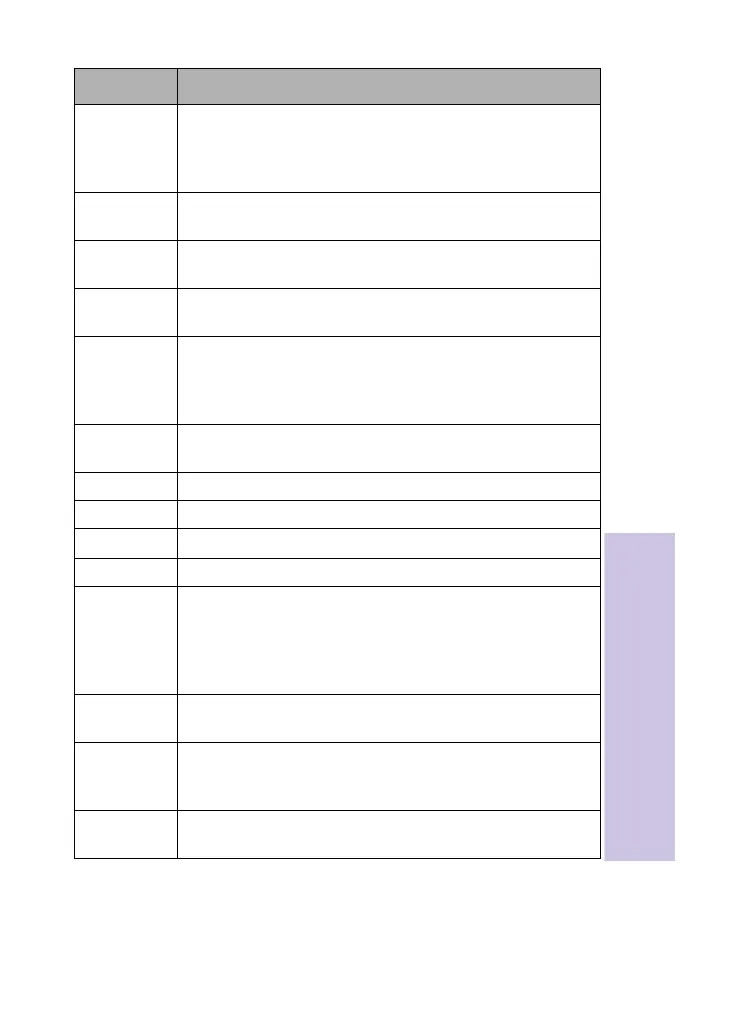92
Nokia A032 Advanced User Guide
dhcp Displays current DHCP settings:
• Address range – the current range of addresses available
• Number in range – the number of addresses available within
that range
dhcp+ This provides the same information as the dhcp command, but
shows the settings as they will be after the next restart.
disable LAN Disables the wired LAN interface. Once disabled, you can only
reenable the interface by restarting the Nokia A032.
disable radio Disables the radio interface. Once disabled, you can only reenable
the interface by restarting the Nokia A032.
exit Performs a logout from the command line (and is functionally
identical to the logout command). For a telnet connection, it also
disconnects the telnet session. On the serial port, it returns to a
login prompt.
log dump Displays the contents of the initialization log on the screen (you’ll
find more on this in Appendix F).
log clear Clears out the log information.
logout Exits the CLM. Re-enter the password to use CLM.
isp dial
Forces the modem to dial up to the ISP.
isp hangup Forces the modem to hang up.
nat Displays current NAT settings:
• NAT port
• External IP Address
• External DNS Address (1 & 2)
• NAT holes (IP addresses for external access – see page 201)
nat+ This works like the nat command but shows the settings that will
take effect on the next restart.
ppp Displays current settings and statistics for PPP. The information
displayed here is similar to that generated in the PPP Statistics web
screen (see page 16).
nid The
nid command is fully described in NID naming and security on
page 97.
Command Description
A032-Adv.book Page 92 Monday, November 13, 2000 10:47 AM