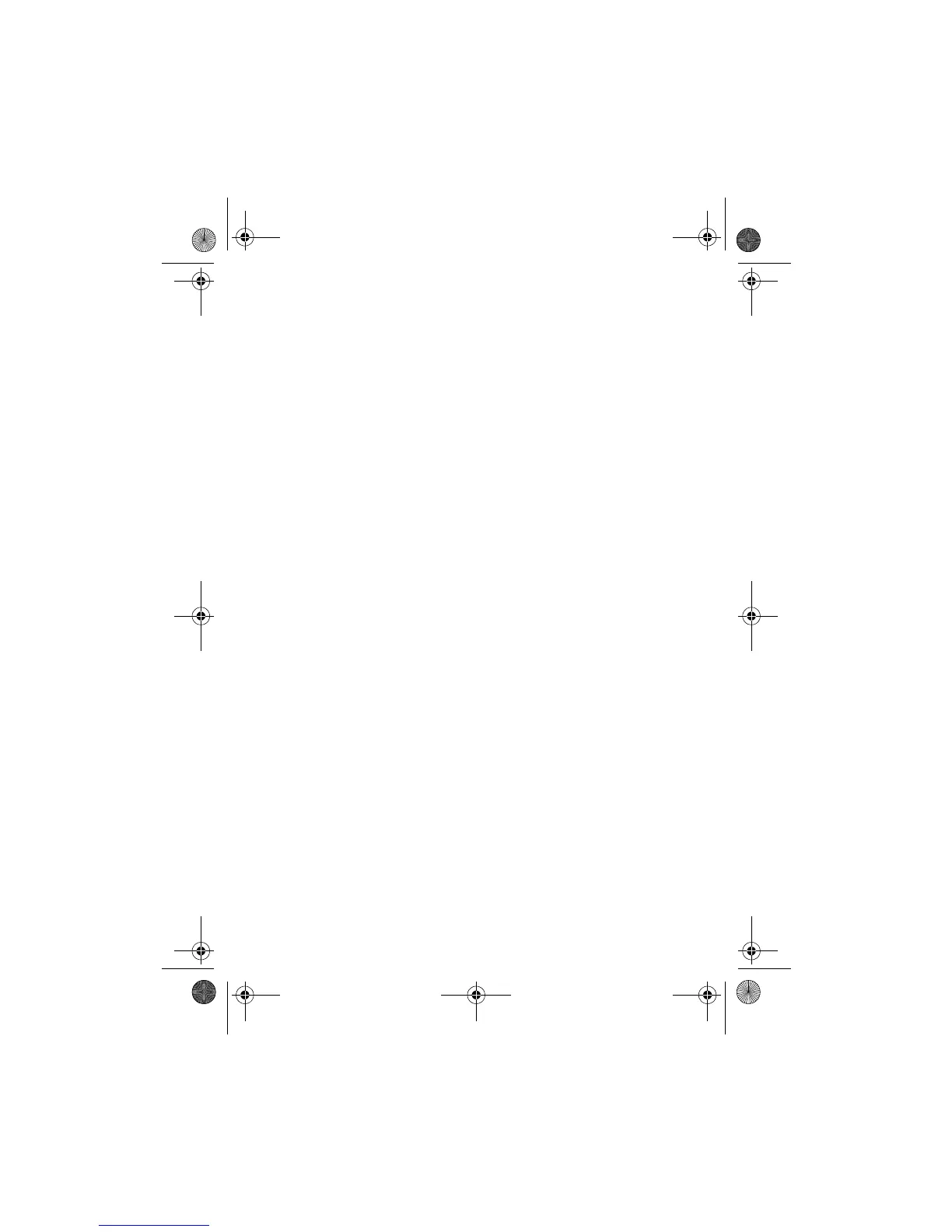Using the remote control button
12
Switching the call from phone to car kit
• Press and hold the button. OR:
• Use the respective function in your phone.
■ Car radio mute
When the car radio mute function is activated, the radio volume is
automatically set to silent when you make or receive a call.
For activation of this function, see the installation guide that comes
with the car kit.
■ Ignition sense
When the ignition sense function is activated, the car kit is
automatically switched off a few seconds after you turn off the ignition.
Use of this function can help prevent accidental draining of the car
battery.
For activation of this function, refer to the installation guide that comes
with the car kit.
■ Disconnecting the car kit from the phone
You can disconnect the car kit from your phone, for example, when you
want to use another Bluetooth device with your phone.
The car kit can be disconnected in the following ways:
• Turn off the car ignition. If you have a call in progress, the car kit will
be disconnected after the call.
OR:
• Disconnect the car kit in the phone’s Bluetooth menu.
The car kit will also be disconnected if you move your phone more than
10 meters away from the handsfree unit.
Note that you do not need to delete the pairing with the car kit to
disconnect it. When you reconnect a paired car kit, you will not be asked
for its passkey.
cark112_1en_with_updates150102.fm Page 12 Monday, February 4, 2002 3:25 PM