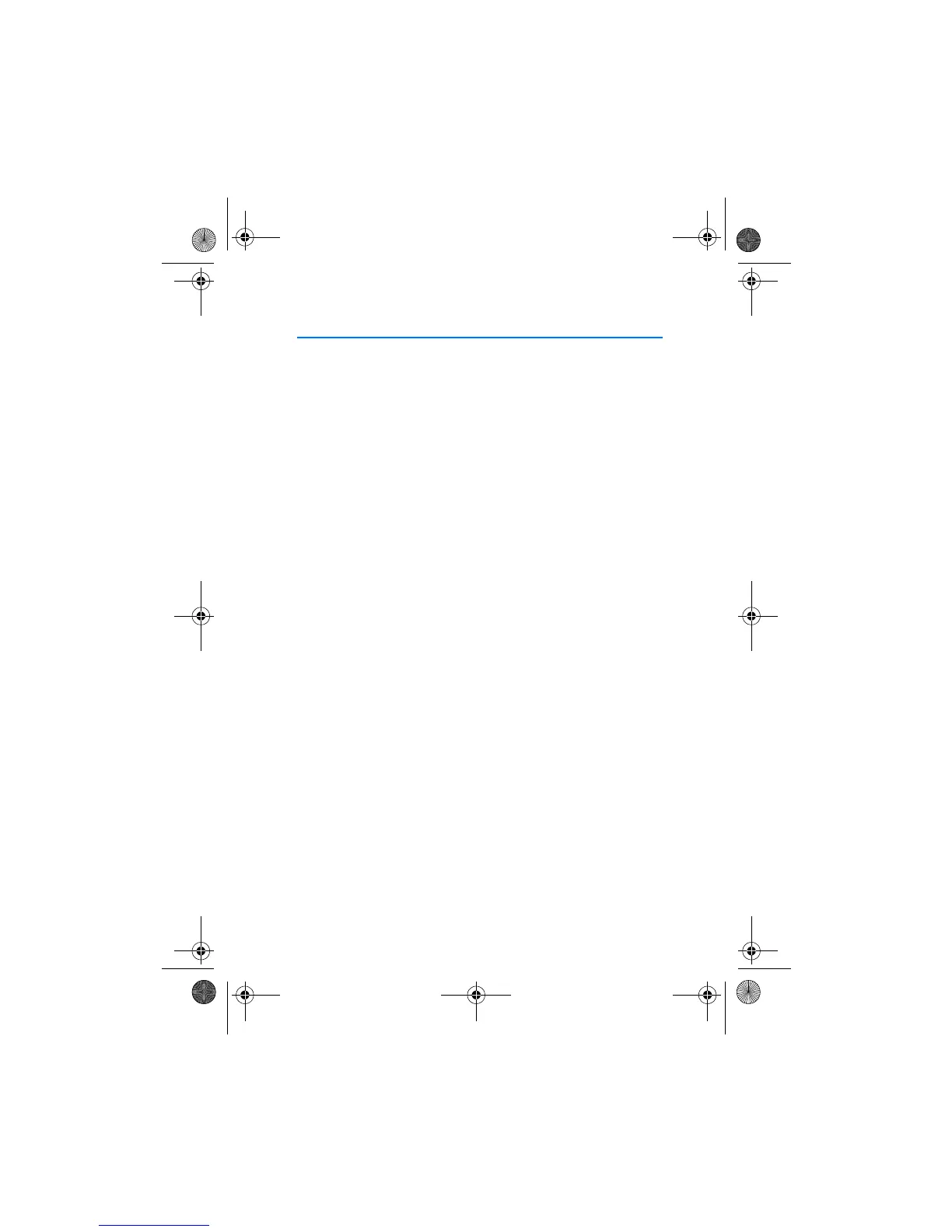Contents
3
Contents
Contents ................................... 3
Introduction ............................. 4
Bluetooth wireless technology .......... 4
The sticker in the sales package........ 5
A few practical rules for
accessory operation .............................. 5
1. Getting started..................... 6
Overview .................................................. 6
Connecting the remote control
button to the handsfree unit ............. 6
Attaching the remote control
button to your car................................. 7
Taking the car kit into use
for the first time .................................... 8
Troubleshooting.................................. 9
2. Using the remote
control button..................... 10
Connecting the paired car kit
to your phone ....................................... 10
Making a call ........................................ 10
Voice dialling ........................................ 10
Ending a call ......................................... 11
Answering a call .................................. 11
Rejecting a call .................................... 11
Automatic answer ............................... 11
Redialling the last number dialled . 11
Adjusting the volume of
the car kit speaker............................... 11
Switching the call between
car kit and phone ................................ 11
Car radio mute ..................................... 12
Ignition sense ....................................... 12
Disconnecting the car kit
from the phone .................................... 12
Reconnecting the paired
car kit to your phone ...................... 13
Using the car kit
with several phones............................ 13
Using the car kit with
several paired phones ..................... 13
Resetting the car kit........................... 13
Care and maintenance ........... 14
cark112_1en_with_updates150102.fm Page 3 Monday, February 4, 2002 3:25 PM