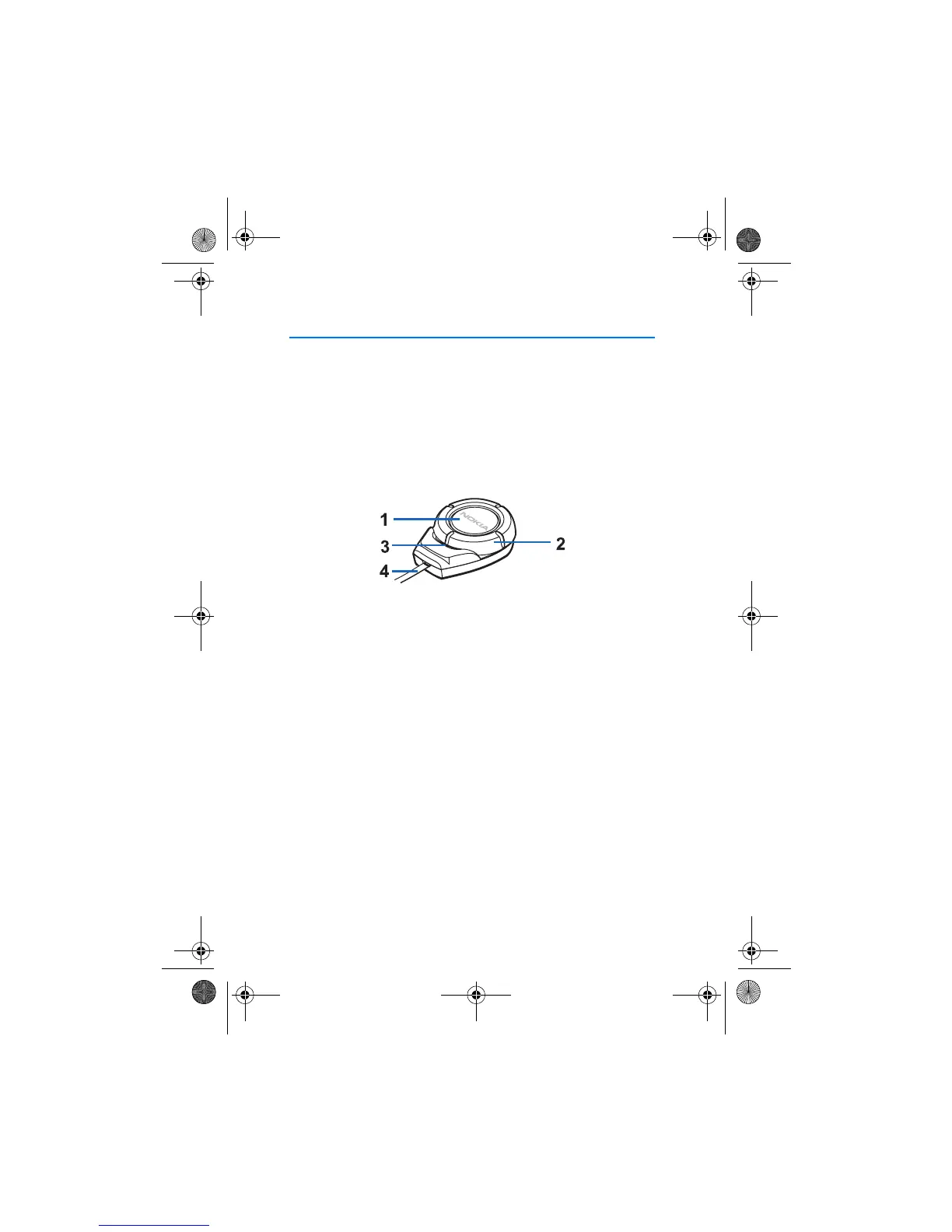Getting started
6
1. Getting started
■ Overview
The Wireless Car Kit is controlled with the remote control button
CUW-2.
The parts of the remote control button are described below. For
information about other parts of the car kit, refer to the installation
guide that comes with it.
1 - Button: Answers or ends a call. This button can also be used for
voice dialling and switching an active call between the car kit and the
phone.
2 - Ring: Adjusts the volume of the car kit speaker. When you turn the
ring clockwise, the volume is increased. When you turn the ring
counterclockwise, the volume is decreased.
3 - Indicator light: Indicates the current status of the Bluetooth
connection between your phone and the car kit. When the light is
shown, your phone is connected to the car kit.
4 - Connection cable: Links the remote control button to the
HFW-1 handsfree unit.
■ Connecting the remote control button to the
handsfree unit
When the Wireless Car Kit is installed in your car, connect the remote
control button to the HFW-1 handsfree unit.
cark112_1en_with_updates150102.fm Page 6 Monday, February 4, 2002 3:25 PM
