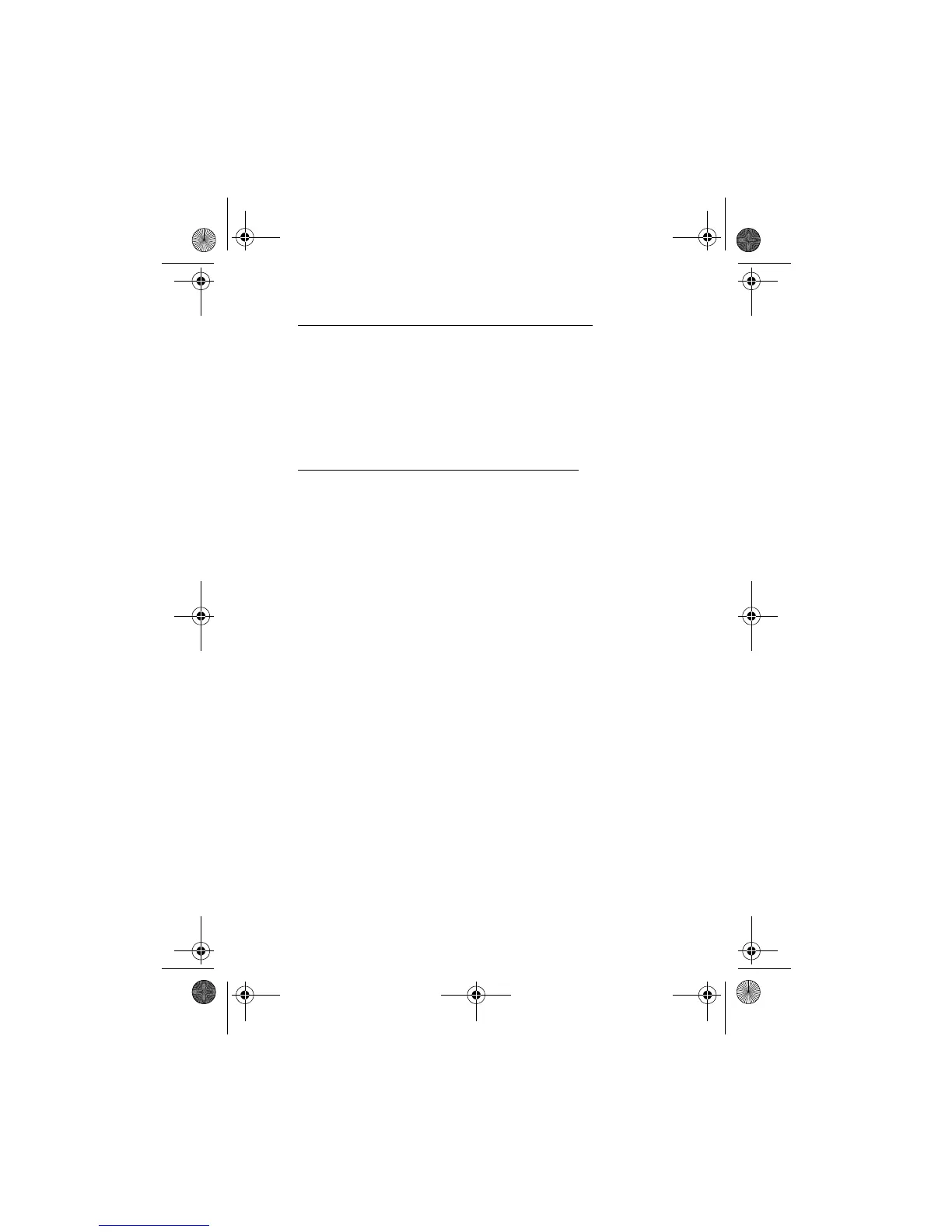Using the remote control button
13
Reconnecting the paired car kit to your phone
See Connecting the paired car kit to your phone on page 10.
■ Using the car kit with several phones
Before the car kit can be used with your phone, the phone has to be
paired with the car kit. The car kit can be paired with up to 8 phones but
connected to only one phone at a time.
Using the car kit with several paired phones
The phone that was first paired with the car kit is called the "default
phone". The phone that was last used with the car kit is called the "last
used phone".
If the car ignition is turned on and there are several paired phones in the
vicinity, the car kit tries to find the "default phone" within a few seconds.
If the car kit cannot connect to the "default phone" (e.g. because it is
switched off or its user rejects the connection), the car kit tries to
connect to the "last used phone" within a few seconds.
Thereafter, you can connect to the car kit in the phone’s Bluetooth menu.
To use the car kit with a paired phone that is not a "default phone" or
"last used phone", make the connection in the phone’s Bluetooth menu.
■ Resetting the car kit
You can reset the car kit to the original settings, for example, to change
the default user of the car kit.
When you reset the car kit, all of its settings, including pairing
information, are cleared.
To reset the car kit: Detach the microphone cable from the handsfree
unit for less than 5 seconds. During resetting, the indicator light of the
remote control button flashes. Once the car kit has been reset, the car
kit beeps twice.
cark112_1en_with_updates150102.fm Page 13 Monday, February 4, 2002 3:25 PM
