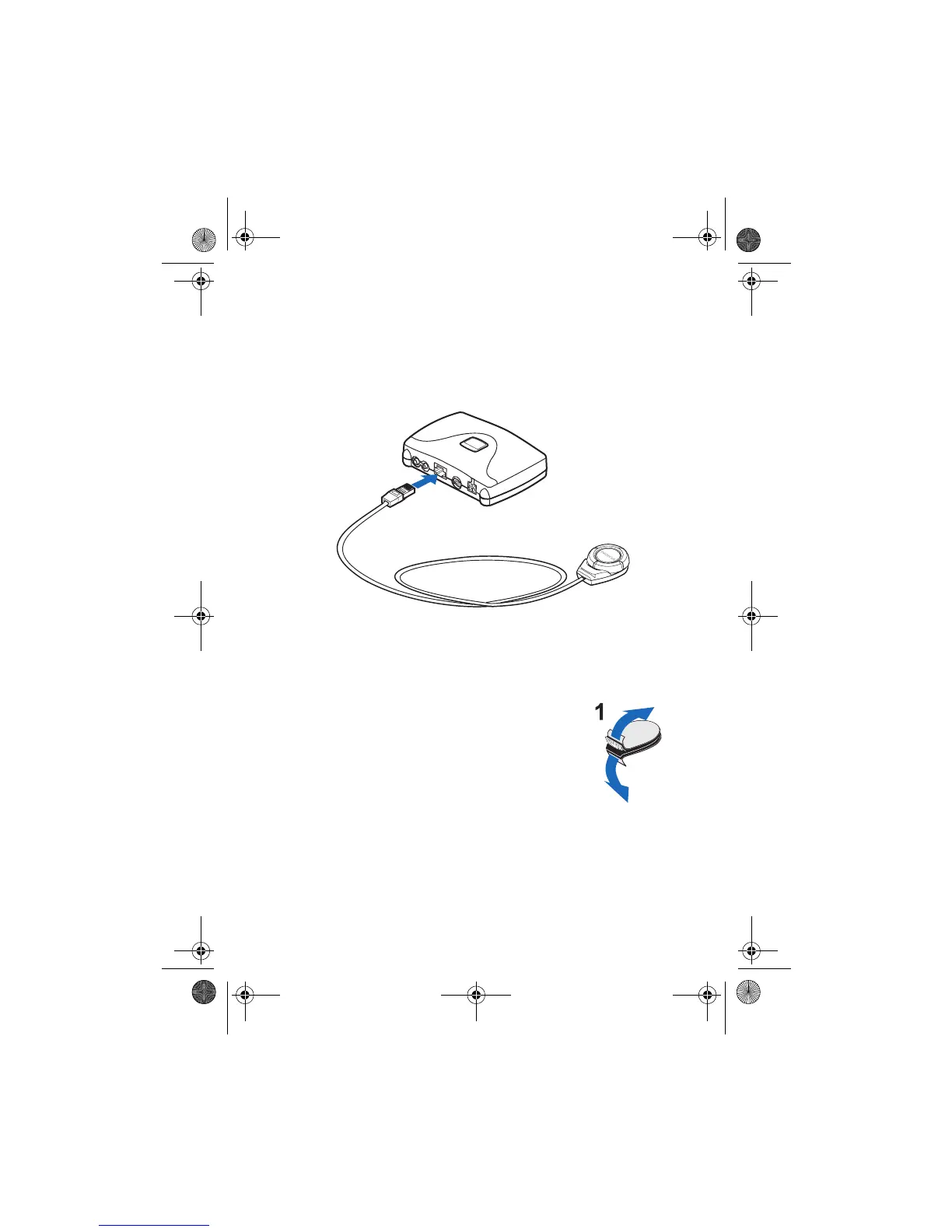Getting started
7
For details on installing the car kit, refer to the installation guide that
comes with it.
To connect the remote control button to the handsfree unit: Carefully
insert the connection cable into the appropriate socket in the handsfree
unit as shown below.
■ Attaching the remote control button to your car
You can attach the remote control button for example to the dashboard
in your car.
To attach the remote control button:
1. Detach the two grip pads from each other (1).
cark112_1en_with_updates150102.fm Page 7 Monday, February 4, 2002 3:25 PM