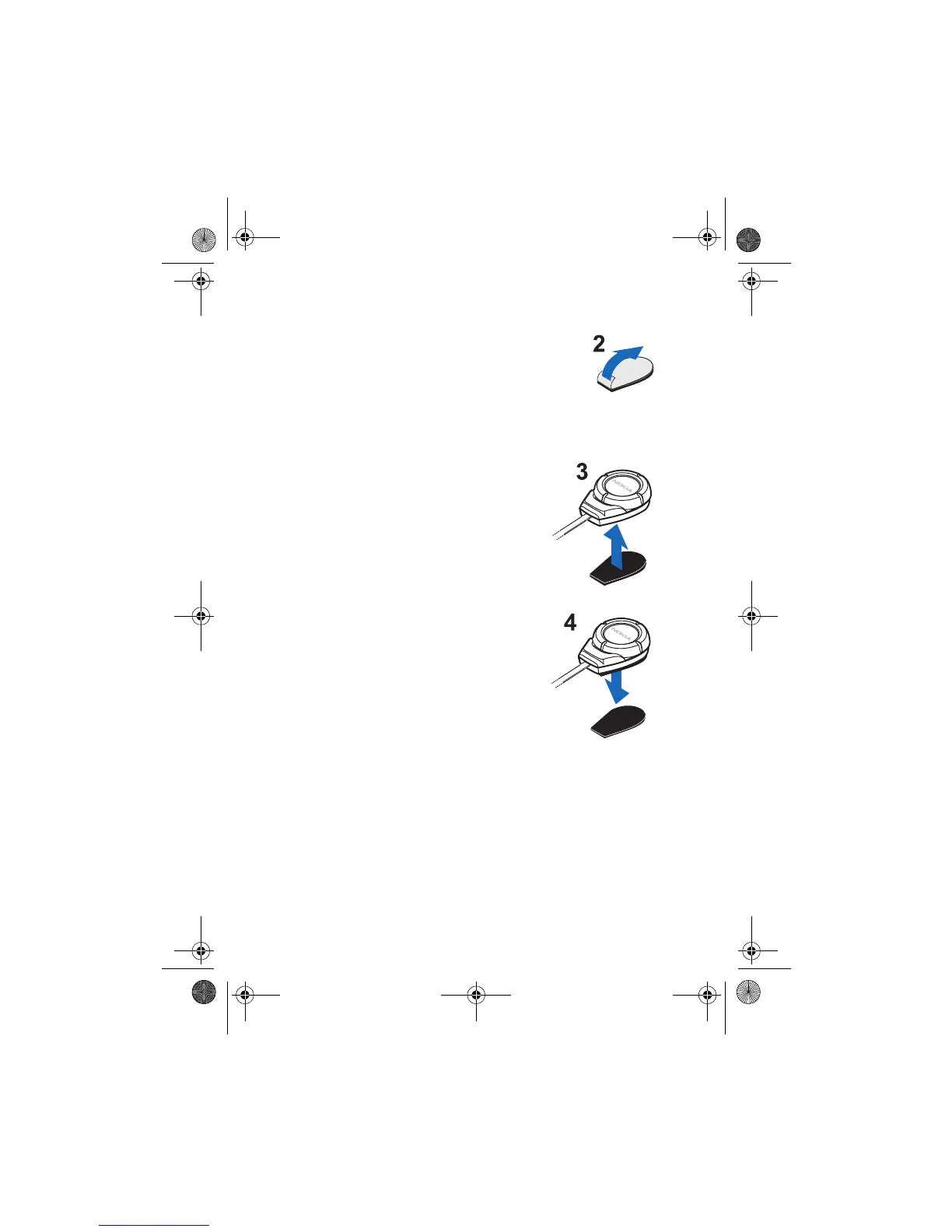Getting started
8
2. Attach the pad with soft fabric: peel off the
protective sheet from the adhesive side (2) and
attach the pad to the desired location in your car.
Make sure that the surface where you attach this
pad is dry and free from dirt (such as grease) and
dust.
3. Attach the pad with rugged fabric: peel off
the protective sheet from the adhesive side
and attach the pad to the bottom of the
remote control button (3).
4. Press the remote control button against the
pad in your car until the button is firmly in
place (4).
■ Taking the car kit into use for the first time
1. Make sure that your phone is switched on.
2. Switch on the car kit: Turn on the ignition in your car.
3. Enter your phone’s Bluetooth menu and make sure that the
Bluetooth feature is activated.
4. Enter the submenu where you can set the phone to search for
Bluetooth devices, and start the search.
cark112_1en_with_updates150102.fm Page 8 Monday, February 4, 2002 3:25 PM