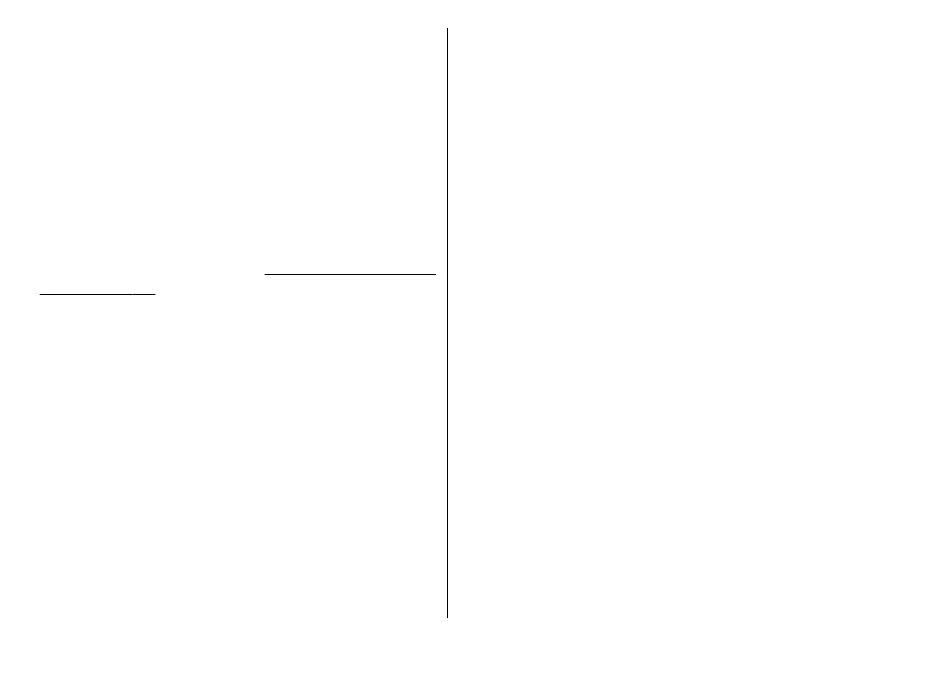Tips on taking good photographs
Picture quality
Use the appropriate picture quality. The camera has
several picture quality modes. Use the highest setting
to make sure that the camera produces the best
picture quality available. Note however, that better
picture quality requires more storage space. For
multimedia message (MMS) and e-mail attachments it
may be necessary to use the smallest picture quality
mode optimised for MMS sending. You can define the
quality in the camera settings.
See "Still image camera
settings", p. 37.
Background
Use a simple background. For portraits and other
pictures with people, avoid having your subject in
front of a cluttered, complex background that may
distract attention from the subject. Move the camera,
or the subject, when these conditions cannot be met.
Move the camera closer to the object to take clearer
portraits.
Depth
When shooting landscapes and sceneries, add depth
to your pictures by placing objects in the foreground.
If the foreground object is too close to the camera, it
may be blurred.
Lighting conditions
Changing the source, amount, and direction of light
can change photographs dramatically. Here are some
typical lighting conditions:
● Light source behind the subject. Avoid placing your
subject in front of a strong light source. If the light
source is behind the subject or visible in the display,
the resulting picture may have weak contrast, may
be too dark, and may contain unwanted light
effects.
● Sidelit subject. Strong side light gives a dramatic
effect but may be too harsh, resulting in too much
contrast.
● Light source in front of the subject. Harsh sunlight
may cause the subjects to squint their eyes. The
contrast may also be too high.
● Optimal lighting is found in situations where there
is plenty of diffused, soft light available, for
example, on a bright, partially cloudy day or on a
sunny day in the shadow of trees.
Video recording
To activate the main camera, open the lens cover by
using the camera activation switch.
© 2007 Nokia. All rights reserved.34