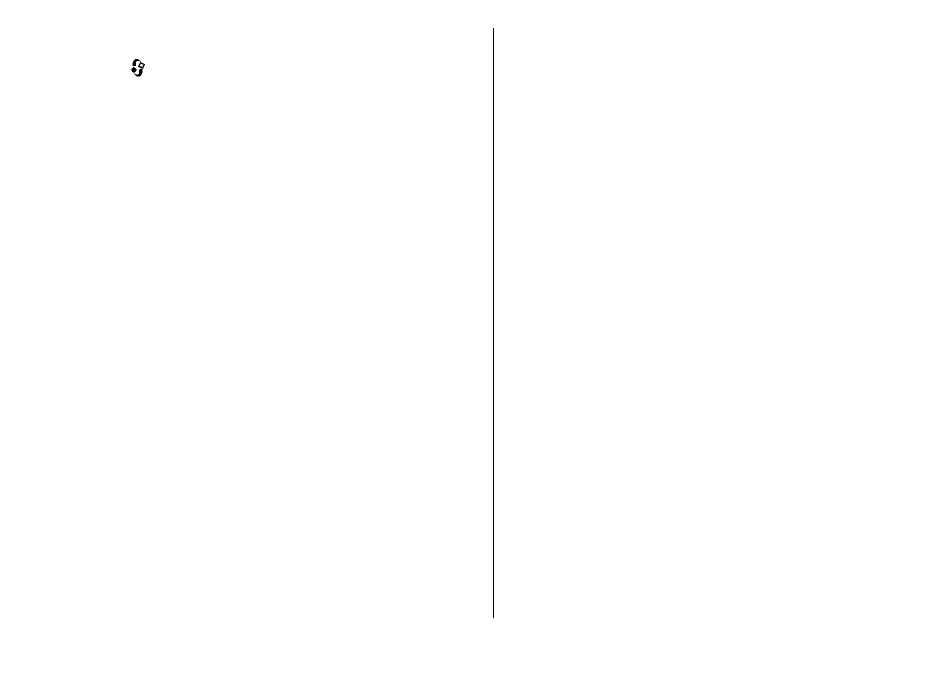WLAN internet access points
Press , and select Tools > Settings >
Connection > Access points > Options > Edit or
New access point.
Follow the instructions from the WLAN service
provider.
● WLAN network name — Select Enter manually
or Search for networks. If you select an existing
network, WLAN network mode and WLAN
security mode are determined by the settings of
its access point device.
● Network status — Define whether the network
name is displayed.
● WLAN network mode — Select Ad-hoc to create
an ad hoc network and to allow devices to send and
receive data directly; a WLAN access point device is
not needed. In an ad hoc network, all devices must
use the same WLAN network name.
● WLAN security mode — Select the encryption
used: WEP, 802.1x (not for ad hoc networks), or
WPA/WPA2. If you select Open network, no
encryption is used. The WEP, 802.1x, and WPA
functions can be used only if the network supports
them.
To enter the settings for the selected security mode,
select WLAN security settings.
Security settings for WEP
● WEP key in use — Select the wired equivalent
privacy (WEP) key number. You can create up to four
WEP keys. The same settings must be entered on the
WLAN access point device.
● Authentication type — Select Open or Shared for
the authentication type between your device and
the WLAN access point device.
● WEP key settings — Enter WEP encryption
(length of the key), WEP key format (ASCII or
Hexadecimal), and WEP key (the WEP key data in
the selected format).
Security settings for 802.1x and WPA/WPA2
● WPA/WPA2 — Select the means of authentication:
EAP to use an extensible authentication protocol
(EAP) plug-in, or Pre-shared key to use a password.
Complete the appropriate settings:
● EAP plug-in settings — Enter the settings as
your service provider instructs.
● Pre-shared key — Enter a password. The same
password must be entered on the WLAN access
point device.
● WPA2 only mode — Only WPA2 enabled devices
are allowed to establish a connection in this mode.
Advanced WLAN settings
© 2007 Nokia. All rights reserved. 149