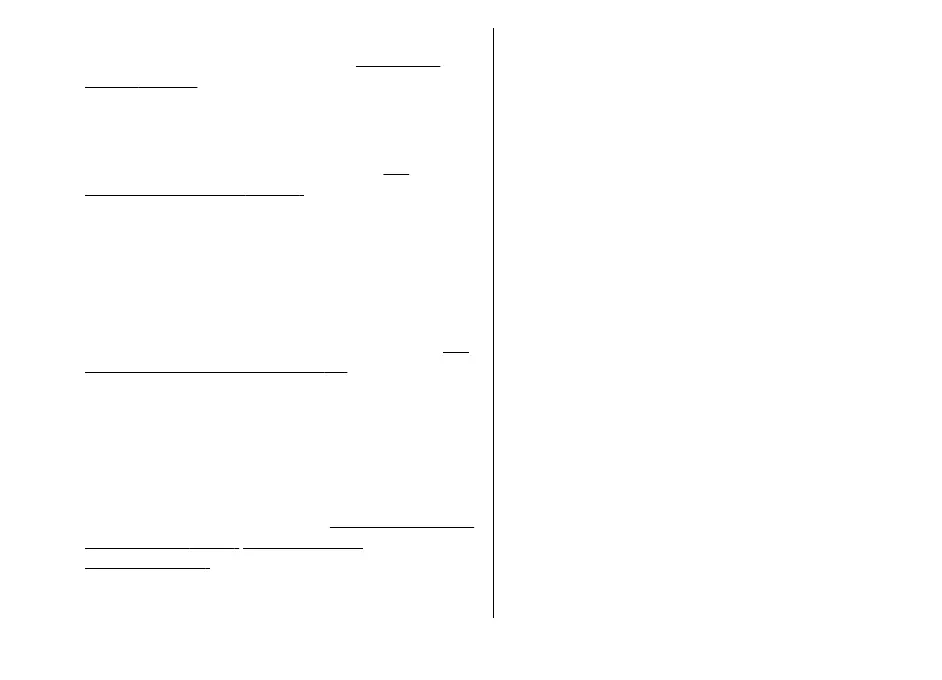You can view or change the settings of the WLAN
internet access point in your device.
See "Access
points", p. 147.
If you use the ad hoc operating mode to create a home
network with a compatible device, enable one of the
encryption methods in WLAN security mode when
you configure the internet access point.
See
"Connection settings", p. 147. This step reduces the
risk of an unwanted party joining the ad hoc network.
Your device notifies you if another device attempts to
connect to it and the home network. Do not accept
connection requests from an unknown device.
If you use WLAN in a network that does not have
encryption, switch off sharing your files with other
devices, or do not share any private media files.
See
"Settings for home network", p. 49.
Settings for home network
To share media files saved in Gallery with other
compatible UPnP devices through WLAN, you must
create and configure your WLAN home internet access
point, then configure the settings for home network
in the Home media application.
See "WLAN internet
access points", p. 71. See "Connection
settings", p. 147.
The options related to home network are not available
in applications before the settings in the Home
media application have been configured.
When you access the Home media application for the
first time, the setup wizard opens and helps you define
the home network settings for your device. To use the
setup wizard later, in the Home media main view,
select Options > Run wizard, and follow the
instructions on the display.
To connect a compatible PC to the home network, on
the PC, you must install the related software. You get
the software from the CD-ROM or DVD-ROM supplied
with your device, or you can download it from the
device support pages on the Nokia website.
Configure settings
To configure the settings for home network, select
Tools > Connectivity > Home media > Settings
and from the following:
● Home access point — Select Always ask if you
want the device to ask for the home access point
every time you connect to the home network,
Create new to define a new access point that is
used automatically when you use the home
network, or None. If your home network does not
have WLAN security settings enabled, you get a
security warning. You can continue and switch the
WLAN security on later; or cancel defining the access
© 2007 Nokia. All rights reserved. 49