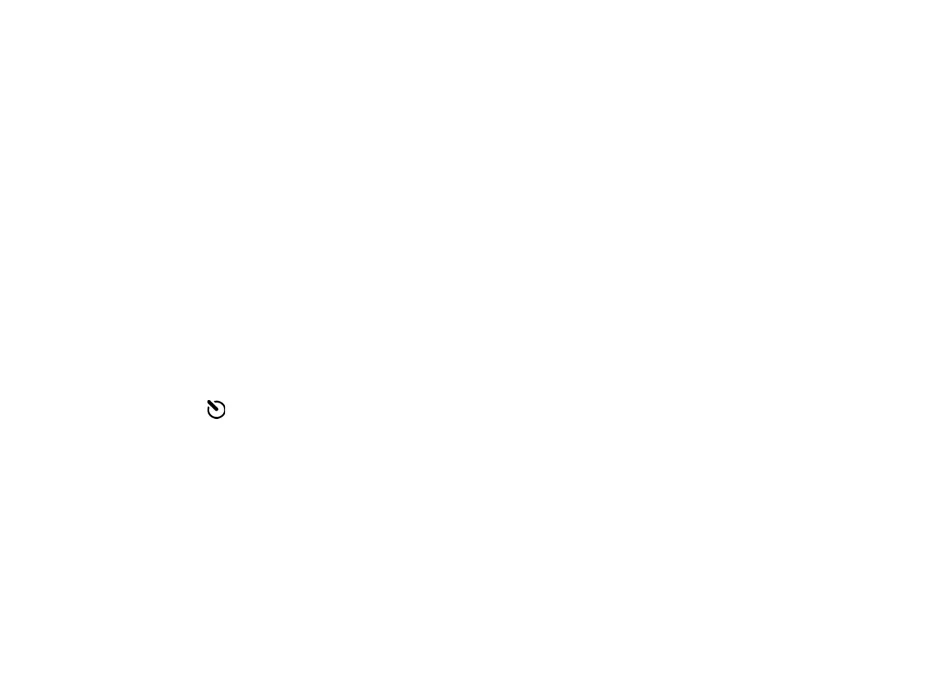Media applications
33
Copyright © 2006 Nokia. All rights reserved.
Exposure modes
• To set the camera to take six pictures in a sequence,
select Options > Sequence mode . You can also use the
sequence mode with the Self-timer. See “You in the
picture—self-timer”, p. 33. The pictures are
automatically saved in Gallery.
After you take the pictures, they are shown in a grid on
the main display. To view a picture, press the joystick to
open it.
• To set the camera to take pictures in low light
conditions, select Options > Night mode.
You in the picture—self-timer
Use the self-timer to delay the capture so that you can
include yourself in the picture. To set the self-timer delay,
select Options > Self-timer > 10 seconds, 20 seconds, or
30 seconds. To activate the self-timer, select Activate. The
self-timer indicator ( ) blinks and the device beeps when
the timer is running. The camera takes the picture after the
selected delay elapses. You can also use the Self-timer in
the sequence mode. See “Exposure modes”, p. 33.
Adjust colour
To enable the camera to reproduce colours more
accurately, or to add effects to your pictures or videos,
select Options > Adjust, and select from the following
options:
White balance—Select the current lighting condition from
the list. This allows the camera to reproduce colours more
accurately.
Colour tone—Select a colour effect from the list.
The screen display changes to match any settings made,
showing you how the change affects the pictures or videos.
The settings return to the default settings when you close
the camera.
Adjust still image camera settings
To change the main settings, select Options > Settings.
These settings remain the same until you change them.
Select from the following options:
Image quality—High, Normal, or Basic. The better the
image quality, the more memory the image consumes.
Image resolution—High (resolution 1600x1200),
Normal (resolution 800x600), or Basic (resolution
640x480). The higher the image resolution, the more
memory the image consumes. The quality of a zoomed
picture is lower than that of a nonzoomed picture.
Default image name—Set a name for the pictures taken.
By default, the pictures are named in the format ’Image’.
For example, if you set Beach as the default name, Camera
will name the pictures you take Beach, Beach(01),
Beach(02), and so on, until you change the setting again.