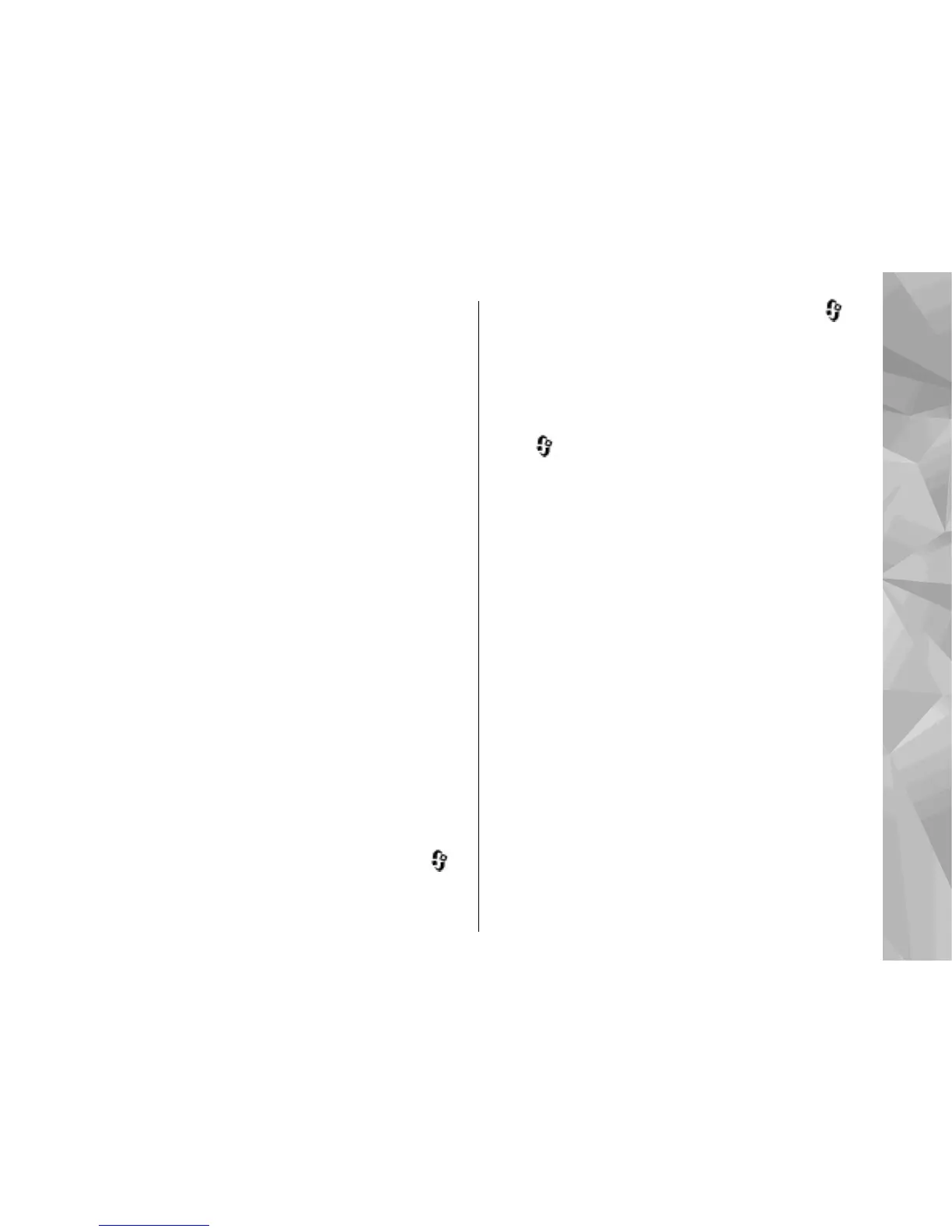To save the network to which you are currently
connected, select Options > Save network. The
saved networks are marked with a star in the list of
networks.
To connect to an internet call service using a hidden
WLAN, select Options > Use hidden network.
To end the connection to an internet call service,
select Options > Disconnect from serv..
Make internet calls
When you have activated the internet call feature,
you can make an internet call from all applications
where you can make a regular voice call. For
example, in Contacts, scroll to the desired contact,
and select Call > Options > Internet call.
To make an internet call in the standby mode, enter
the phone number or internet address, and press
the call key.
To make an internet call to an address that does not
start with a digit, press any number key when the
device is in the standby mode, then press # for a
few seconds to clear the display and to switch the
device from the number mode to the letter mode.
Enter the address, and press the call key.
To make an internet call from Contacts, press
,
select Contacts, scroll to the desired contact, and
select Options > Internet call.
To make an internet call from the log, press ,
select Tools > Log and the log type, scroll to the
desired contact, and select Options > Internet
call.
Service settings
Press , select Tools > Connectivity > Internet
tel. > Options > Settings, and select the default
settings or service-specific settings.
To set internet call as the preferred call type for all
outgoing calls, select Default call type > Internet
call. When your device is connected to an internet
call service, all calls are made as internet calls.
To log in automatically to the internet call service,
select Login type > Automatic. If you use the
automatic login type for WLANs, the device
periodically scans for WLANs, which increases the
demand on battery power and reduces the battery
life.
To log in manually to the internet call service, select
Login type > Manual.
To view the networks you have saved for the
internet call service and the networks detected by
the internet call service, select Saved conn.
networks.
To define the service-specific settings, select Edit
service settings. This option is only available if a
123
Make calls