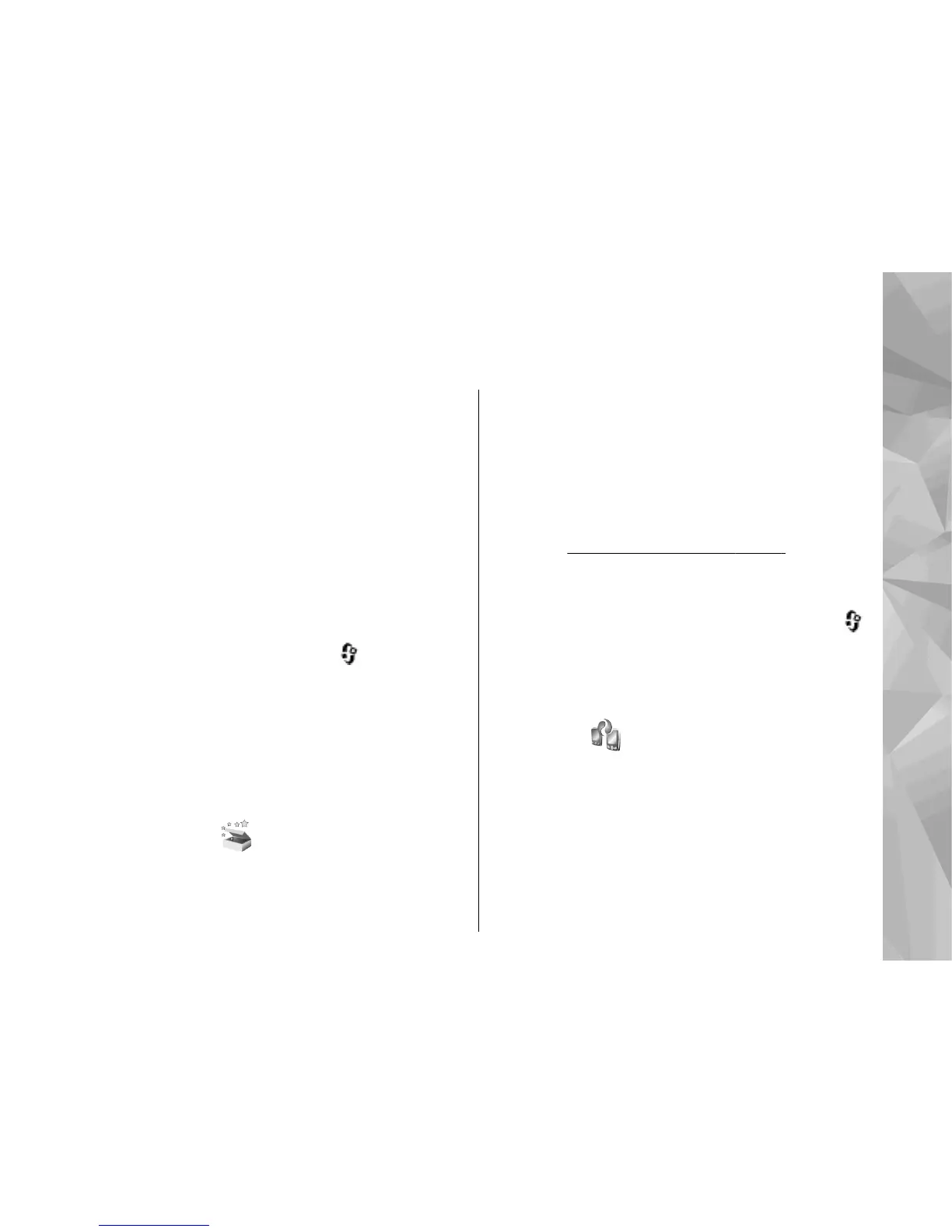Your device
Your device in North America
This Nokia device is designed to be compatible with
wireless service networks in many countries. Not all
networks support all features offered in this device.
For instance, video calls, video sharing, push-to-
talk, and instant messaging are not compatible
with the networks in the United States of America.
Your device supports 2100 MHz UMTS (HSDPA)
network. However, that frequency is not used in
North America and has been turned off in your
device. To activate the 2100 MHz UMTS frequency for
use outside North America, press
, and select
Tools > Settings > Phone > Network >
Network mode > Dual mode.
If network operator settings are not automatically
configured in your device, visit the product support
pages at www.nokia.com/support for help in
obtaining the correct settings.
Welcome
When you switch on your device, the Welcome
application is displayed.
Select from the following:
● Sett. wizard — to configure various settings,
such as e-mail. For more information on the
Settings wizard application, see the guides
available at the Nokia product support pages or
your local Nokia website.
● Switch — to transfer content, such as contacts
and calendar entries, from a compatible Nokia
device.
See "Transfer content", p. 19.
There may also be a demonstration about your
device available in the Welcome application.
To access the Welcome application later, press
,
and select Tools > Utilities > Welcome. You can
also access the individual applications from their
menu locations.
Switch
Transfer content
With the Switch application, you can transfer
content, such as contacts, between two compatible
Nokia devices using Bluetooth connectivity or
infrared.
The type of content that can be transferred depends
on the model of the device from which you want to
19
Your device