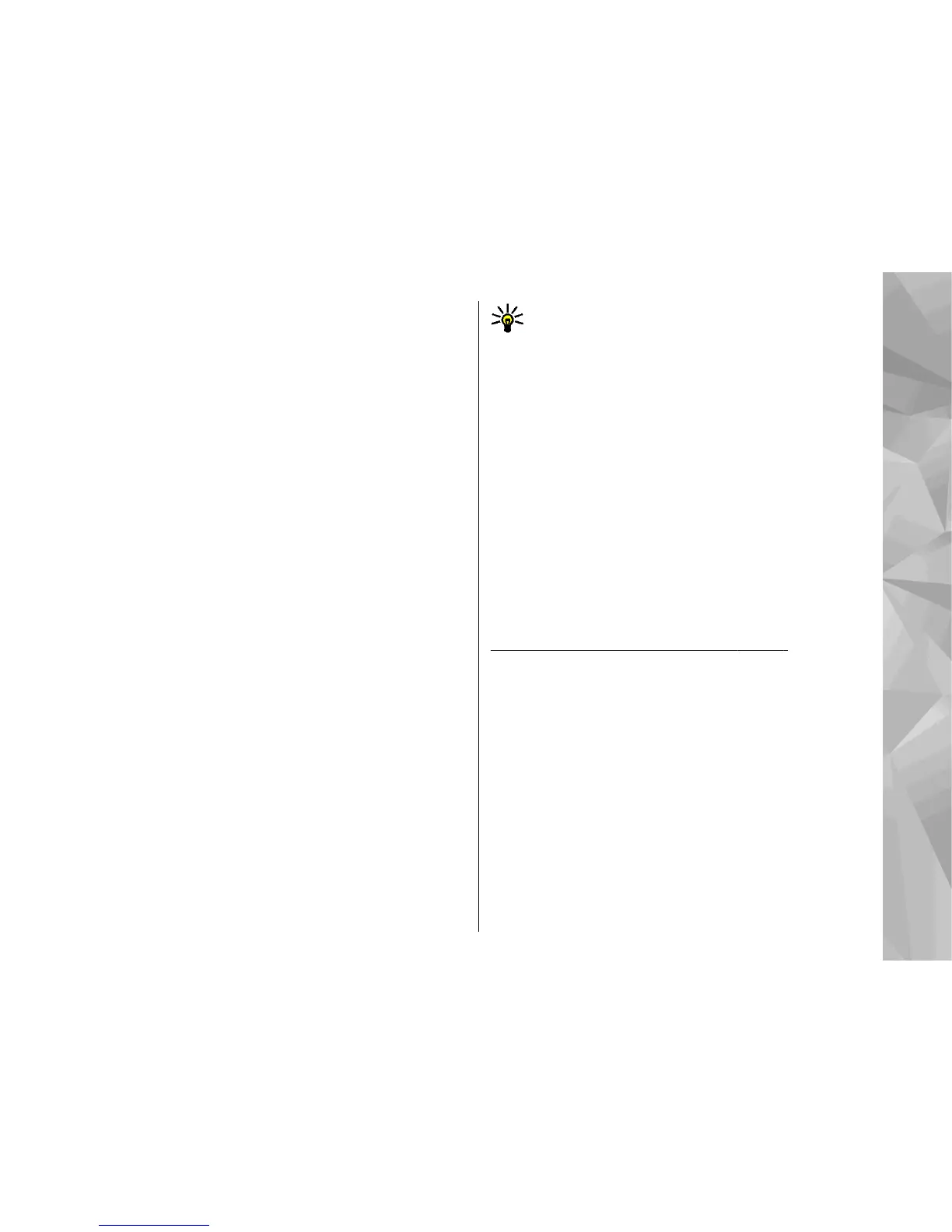press the scroll key to open it. If you used a time
interval, only the last taken picture is shown on the
display. You can view the other pictures in Images
& videos in Gallery.
You can also use the sequence mode with the self-
timer.
To return to the sequence mode viewfinder, press
the capture key.
To switch off the sequence mode, in the active
toolbar, select Sequence mode > Single shot.
You in the picture—self-timer
The self-timer is available only in the main camera.
Use the self-timer to delay the capture so that you
can include yourself in the picture.
To set the self-timer delay, in the active toolbar,
select Self timer > 2 seconds, 10 seconds, or 20
seconds.
To activate the self-timer, select Activate. The
device beeps when the timer is running and the
quadrangle blinks just before the image capture.
The camera takes the picture after the selected
delay elapses.
To switch off the self-timer, in the active toolbar,
select Self timer > Off.
Tip: In the active toolbar, select Self timer >
2 seconds to keep your hand steady when
taking a picture.
Tips on taking good photographs
Picture quality
Use the appropriate picture quality. The camera has
several picture quality modes. Use the highest
setting to make sure that the camera produces the
best picture quality available. Note however, that
better picture quality requires more storage space.
For multimedia message (MMS) and e-mail
attachments it may be necessary to use the smallest
picture quality mode optimised for MMS sending.
You can define the quality in the camera settings.
See "Still image camera settings", p. 70.
Background
Use a simple background. For portraits and other
pictures with people, avoid having your subject in
front of a cluttered, complex background that may
distract attention from the subject. Move the
camera, or the subject, when these conditions
cannot be met. Move the camera closer to the object
to take clearer portraits.
Depth
When shooting landscapes and sceneries, add
depth to your pictures by placing objects in the
67
Camera