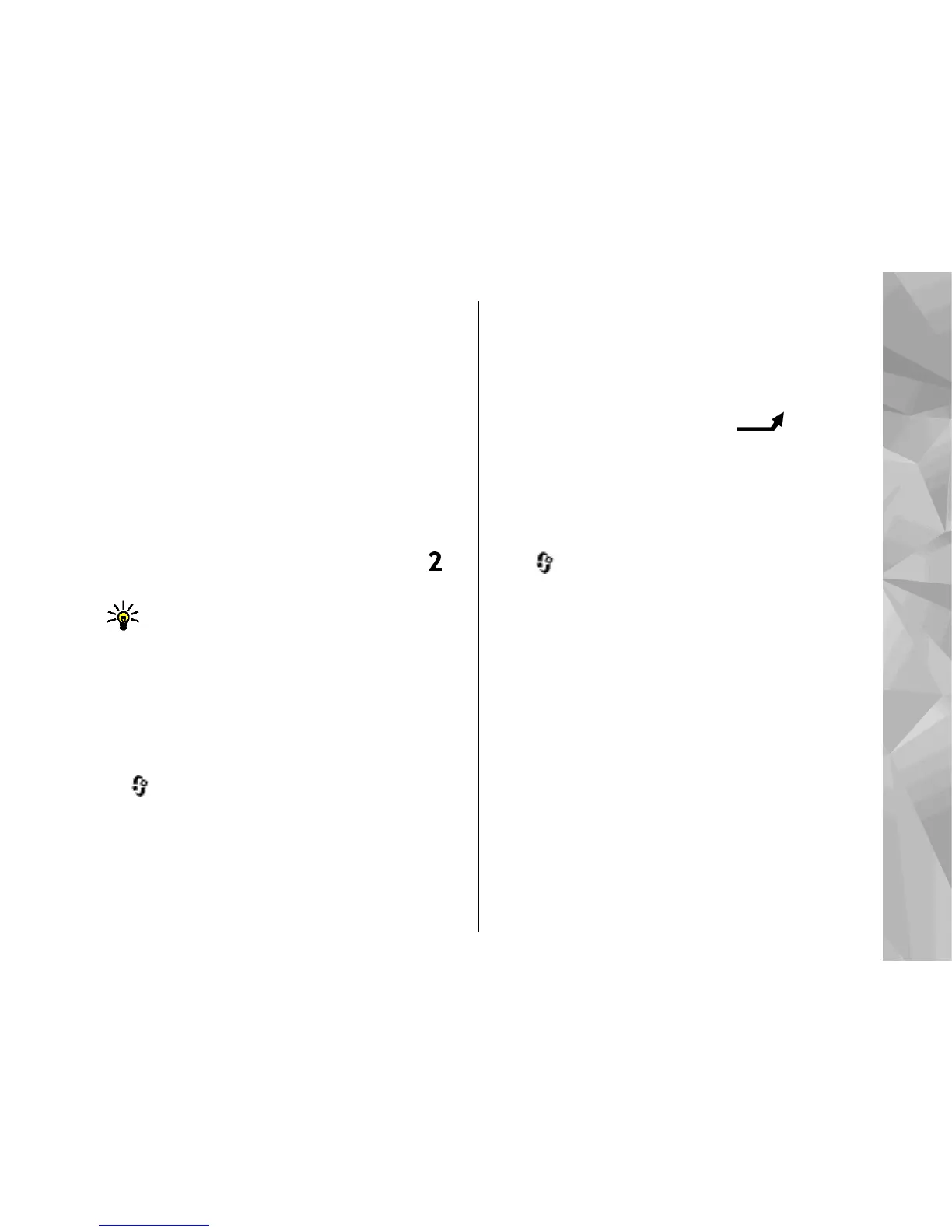● Anykey answer — Select On, and you can
answer an incoming call by briefly pressing any
keypad key, except the left and right selection
keys, the power key, and the end key.
● Line in use — This setting (network service) is
shown only if the SIM card supports two
subscriber numbers, that is, two phone lines.
Select which phone line you want to use for
making calls and sending text messages. Calls on
both lines can be answered irrespective of the
selected line. If you select Line 2 and have not
subscribed to this network service, you are not
able to make calls. When line 2 is selected,
is
shown in the standby mode.
Tip: To switch between the phone lines,
press and hold # in the standby mode.
● Line change — To prevent line selection
(network service), select Disable if supported by
your SIM card. To change this setting, you need
the PIN2 code.
Call divert
Press , and select Tools > Settings > Phone >
Call forwarding.
Call divert allows you to divert your incoming calls
to your voice mailbox or another phone number. For
details, contact your service provider.
Select which calls you want to divert and the desired
diverting option. Set the option on (Activate) or off
(Cancel), or check whether the option is activated
(Check status).
Several diverting options can be active at the same
time. When all calls are diverted,
is shown in
the standby mode.
Call barring and call diverting cannot be active at
the same time.
Call barring
Press , and select Tools > Settings > Phone >
Call restriction.
Call barring (network service) allows you to restrict
the calls that you make or receive with the device.
To change the settings, you need the barring
password from your service provider.
Call barring and call diverting cannot be active at
the same time.
When calls are barred, calls may be possible to
certain official emergency numbers.
Voice call barring
Select the desired barring option, and set it on
(Activate) or off (Cancel), or check whether the
option is active (Check status). Call barring affects
all calls, including data calls.
147
Settings