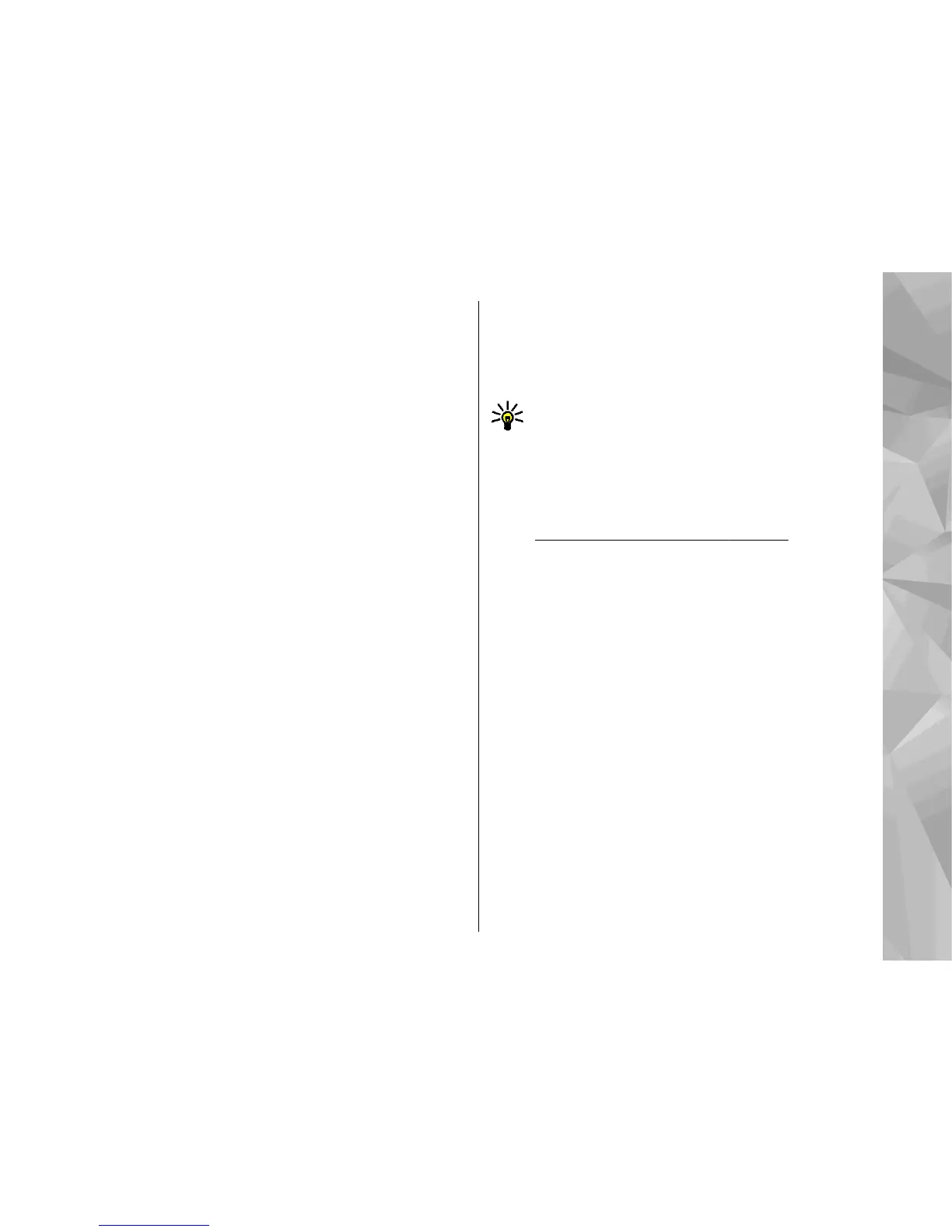enter the city and country. To use an address you
have saved to a contact card in Contacts, select
Options > Find place > By address > Options >
Select from contacts.
To view a search result on the map, press the scroll
key, and select Show on map. To return to the
results list, select Back.
To view a list of your previous locations, select
Options > Find place > Recent.
Plan a route
To plan a route from one location to another (for
example, from your home to your office), do the
following:
1. Scroll to a point on the map, press the scroll key,
and select Route from.
2. Scroll to From, and select Options > Select and
the desired option.
To adjust the routing settings, such as the mode
of transportation, select Options > Settings >
Routing.
3. To select the destination, scroll to To, and select
Options > Select and the desired option.
4. To view the route itinerary, select Options >
Show route. The route is calculated using the
selected routing settings.
To view the itinerary route on the map, select
Options > Show on map.
To run a simulation of the route, select Options >
Start simulation.
Tip: You can also use a compatible GPS
receiver with Bluetooth connectivity with
Maps. For example, in a car, an external GPS
receiver can be positioned so that it has a
clear view of the sky. Enable the use of an
external GPS receiver in positioning settings.
See "Positioning settings", p. 145.
Extra services for Maps
You can purchase and download different kinds of
guides, such as city and travel guides, for different
cities to your device. You can also purchase a turn-
by-turn navigation service with voice guidance to
use it in Maps.
The downloaded guides are automatically saved to
your device.
The licence you purchase for a guide or navigation
is device-specific and cannot be transferred from
your device to another device.
Navigation
To purchase a navigation service with voice
guidance to use in Maps, select Options > Extra
services > Add navigation.
91
Positioning (GPS)