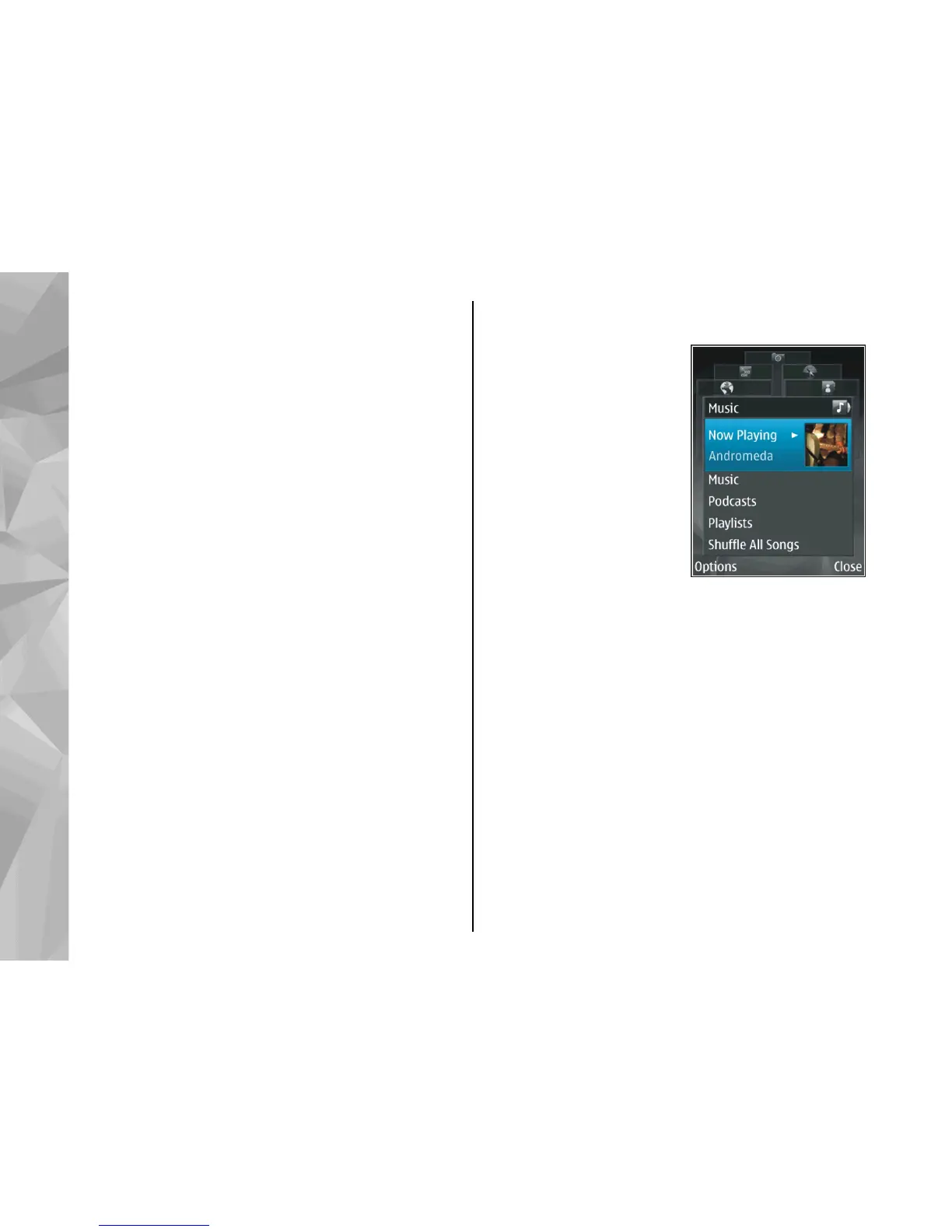Your device includes either one of the following
applications in the main menu:
● Discover N-Gage application — With this preview
application you can get information about the
upcoming N-Gage gaming experience, try out
game demos, and download and install the full
N-Gage application when it becomes available.
● N-Gage application — The full featured
application gives you access to the complete N-
Gage experience replacing the Discover N-Gage
application in the menu. You can find new
games, try and buy games, find other players,
and access scores, events, chat, and more. Some
features may not be available at the time of
software installation on your device, check
www.n-gage.com for software updates.
For the full N-Gage experience, you need internet
access on your device, either through the cellular
network or wireless LAN. Contact your service
provider for more information on data services.
For more information, visit www.n-gage.com.
Multimedia menu
With the multimedia
menu, you can view your
most frequently used
multimedia content. The
selected content is shown
in the appropriate
application.
To open or close the
multimedia menu, press
the multimedia key. To
browse the tiles, scroll left
or right. To select items,
press the scroll key. To return to the multimedia
menu from an open application, press the
multimedia key.
Select from the following:
● Music — Enter Music player and the Now playing
view, browse your songs and play lists, or
download and manage podcasts.
● Gallery — View your last taken picture, start a
slide show of your images, or view media files in
albums.
● Games — Try out Nokia Nseries games.
● Maps — View your favourite locations in Maps.
● Internet — View your favourite web links in the
browser.
24
Your device