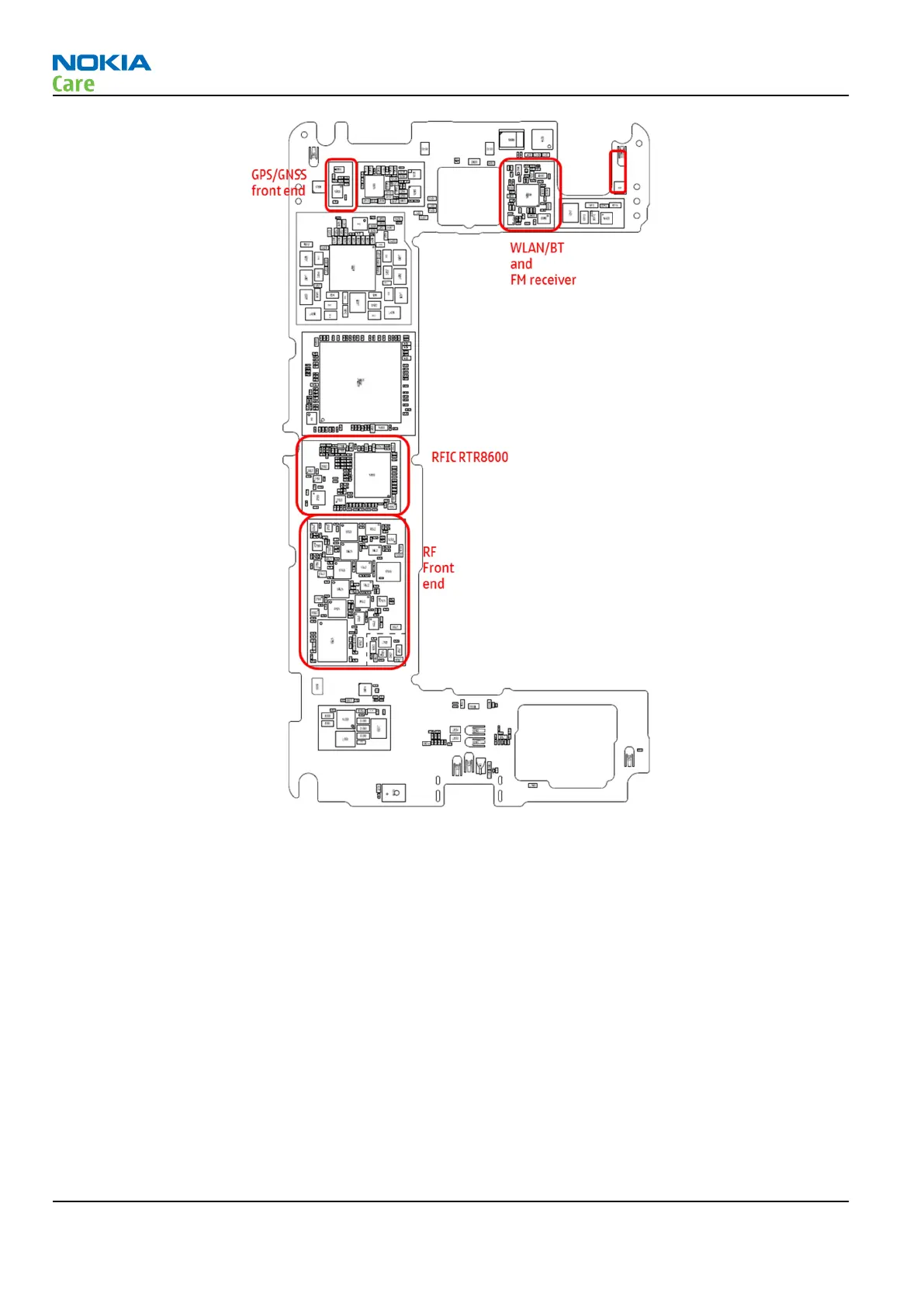Figure 7 Component layout of the connecitivity module, top side
Bluetooth and WLAN troubleshooting
Introduction to Bluetooth and WLAN troubleshooting
The Bluetooth and WLAN functionality can be checked with the care tool. A phone data cable connected to a
PC with care service SW is required.
The recommended troubleshooting procedure is described in chapter Baseband main troubleshooting
(page 3–5 ) .
RM-824; RM-825; RM-826
BB Troubleshooting Guide
Page 3 – 42 NOKIA INTERNAL USE ONLY Issue 2
Copyright © 2012 Nokia. All rights reserved.
