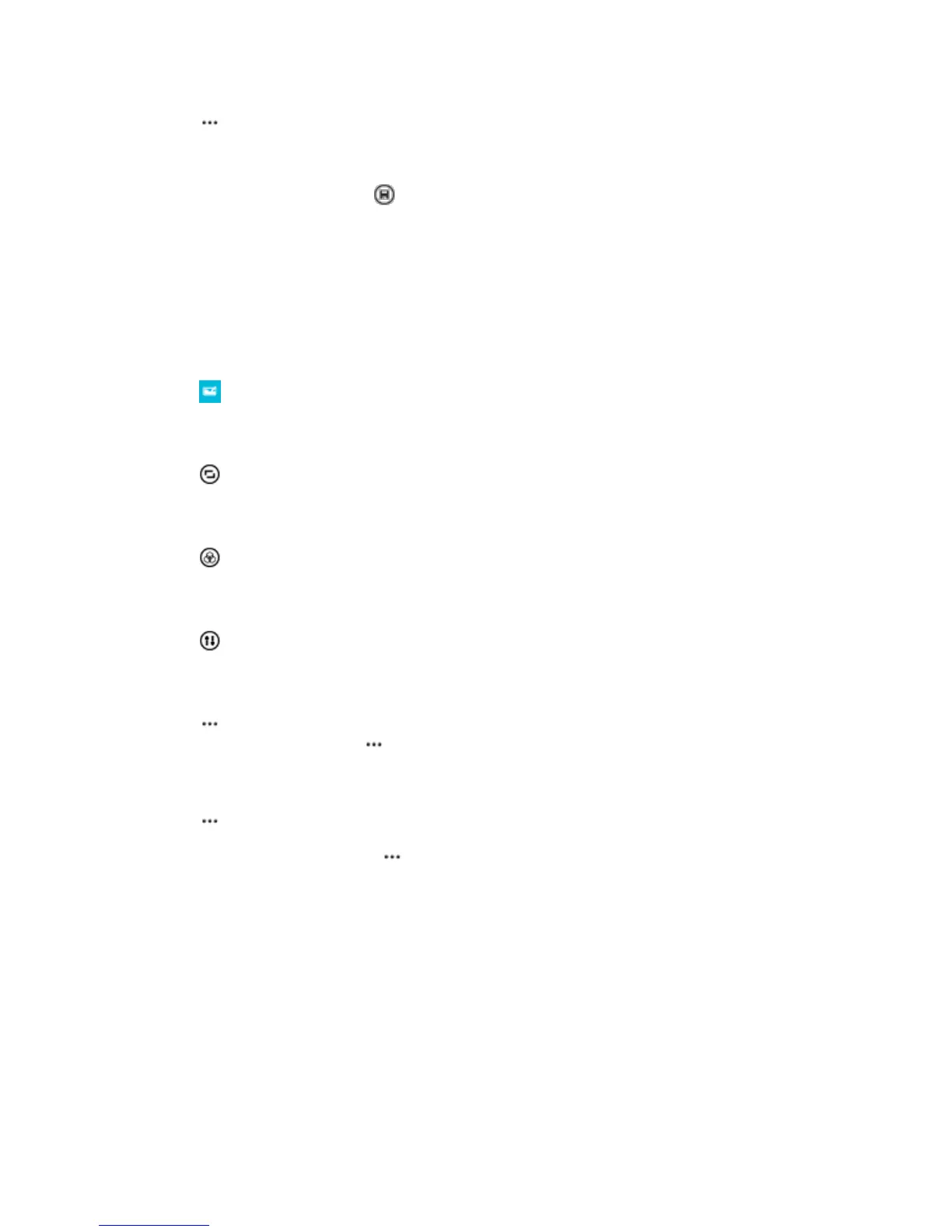Camera and Video 101
2. Tap > edit and an option.
Tip: If you have downloaded photo editing apps from Store, they are listed here as editing options.
3. To save the edited photo, tap .
Add Cool Special Effects to Your Photos
Take photo editing to the next level – add cool special effects to your favorite photos with Lumia Creative
Studio.
If you don’t have the Lumia Creative Studio app in your phone, you can download it from
www.windowsphone.com.
■ Tap Lumia Creative Studio and the photo you want to edit.
Reframe your photo
■ Tap , and select the ratio or rotate your photo.
Apply a filter
■ Tap .
Enhance your photo
■ Tap , and select the type of enhancement.
Blur a part of your photo
■ Tap > blur background. You can select the area you want to blur and adjust the amount of
blur. When you’re done, tap > save.
Save the edited photo
■ Tap > save.
Tip: To revert to the original photo, tap > revert to original.
