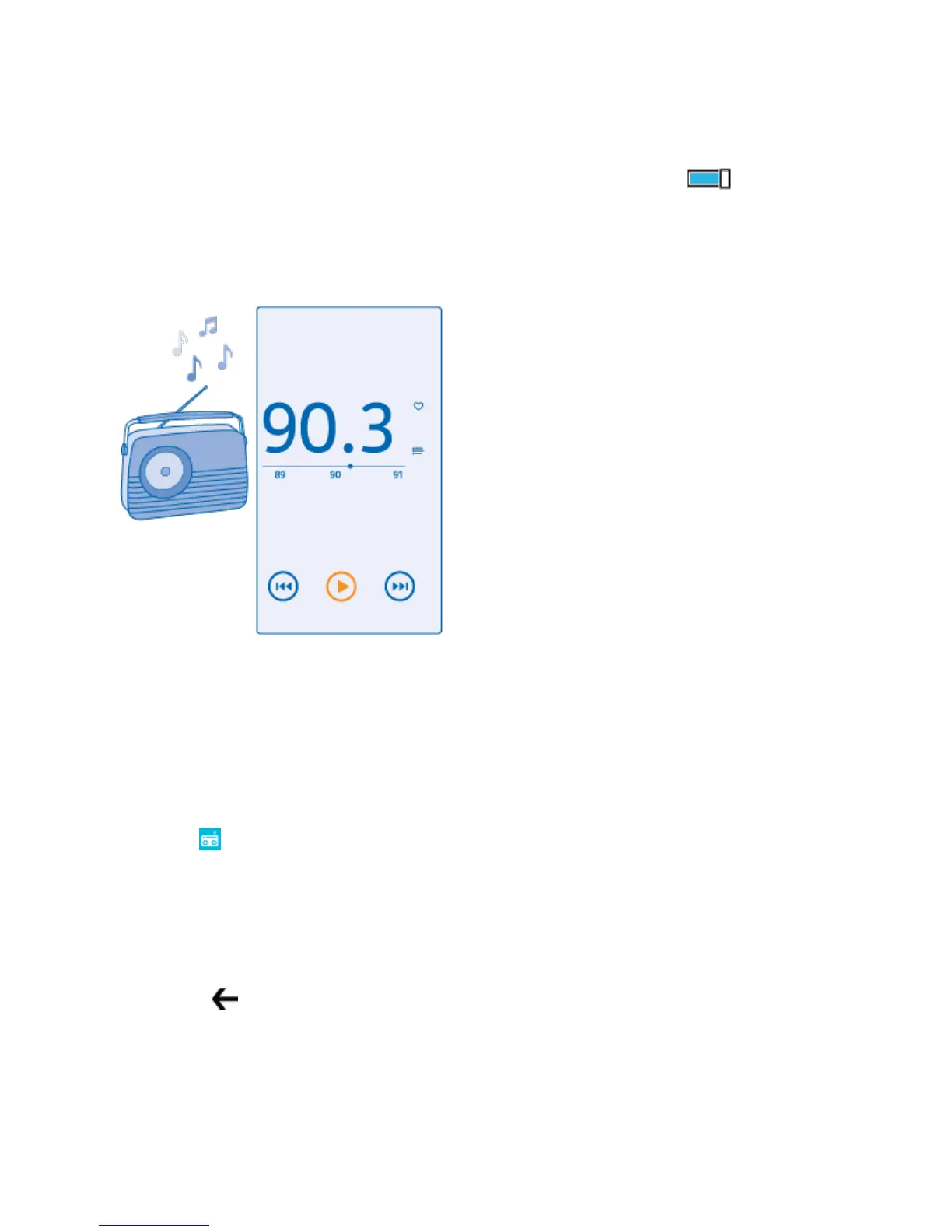Useful Features 115
Tip: To change the orientation of the projected screen, tap Advanced > External screen orientation.
Tip: To show a dot on the projected screen when you touch the phone screen, for example, when
showing a PowerPoint presentation, tap Advanced, and switch Show touch to On .
FM Radio
Learn how to listen to the radio on your phone.
Listen to the Radio
Enjoy your favorite FM radio stations on the go.
To listen to the radio, you need to connect a compatible headset to the device. The headset acts as an
antenna.
The headset may be sold separately.
■ Tap FM Radio.
Go to the next or previous station
■ Swipe left or right on the frequency bar.
Close the radio app
■ Press .
Save a Radio Station
Save your favorite radio stations so you can easily listen to them later.
