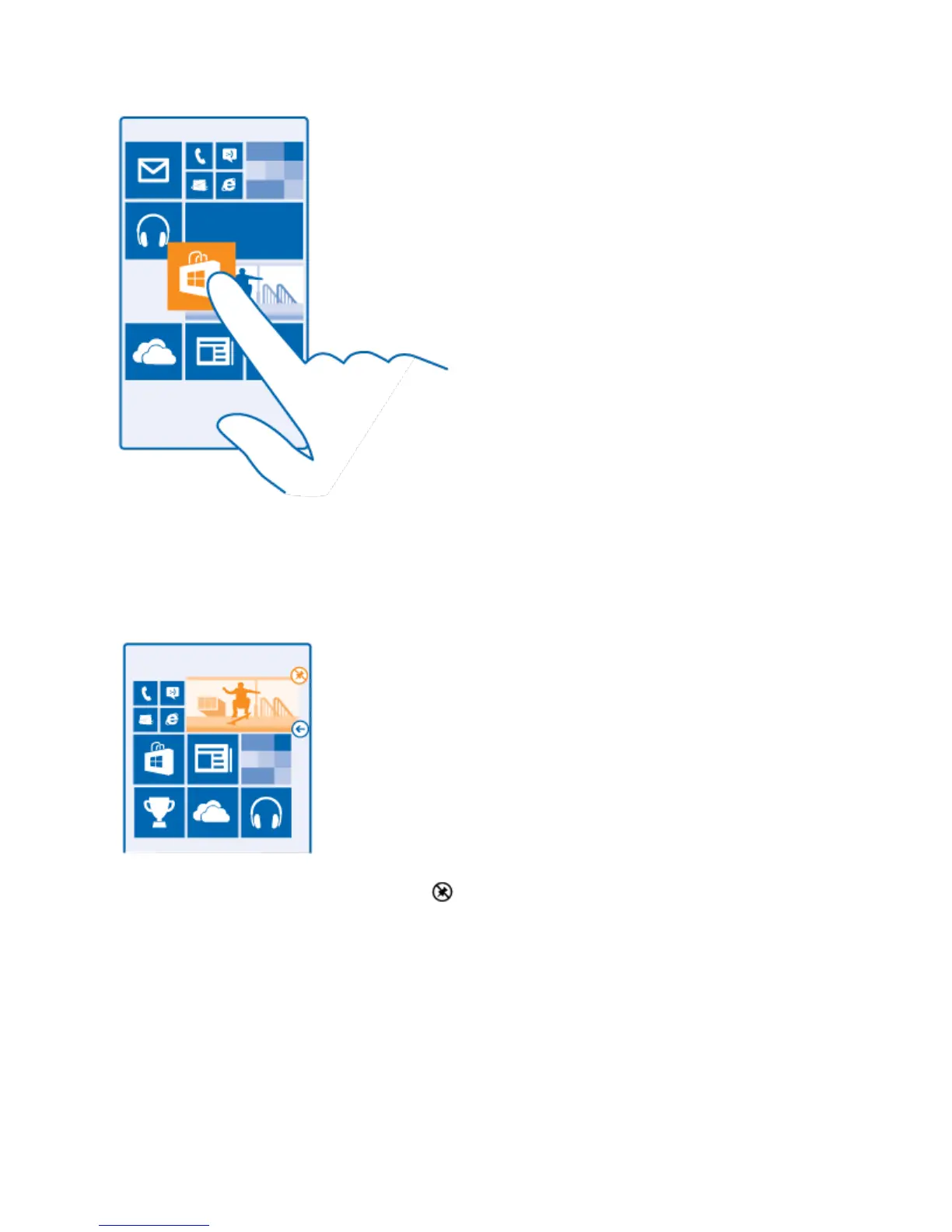Your Phone Interface 55
Resize or unpin a tile
■ To resize, tap and hold the tile, and tap the arrow icon.
The tiles can be either small, medium, or wide. The bigger the tile is, the more info it can show.
To unpin the tile, tap and hold the tile, and tap .
Group tiles into folders
■ Tap and hold the tile, and drag and drop it on top of the tile or folder you want to group it with. To
open an app from the folder, tap the folder, then tap the app you want. To change the name of
the folder, tap and hold the name, and type in the name you want. To remove a folder, unpin the
tiles in it.
