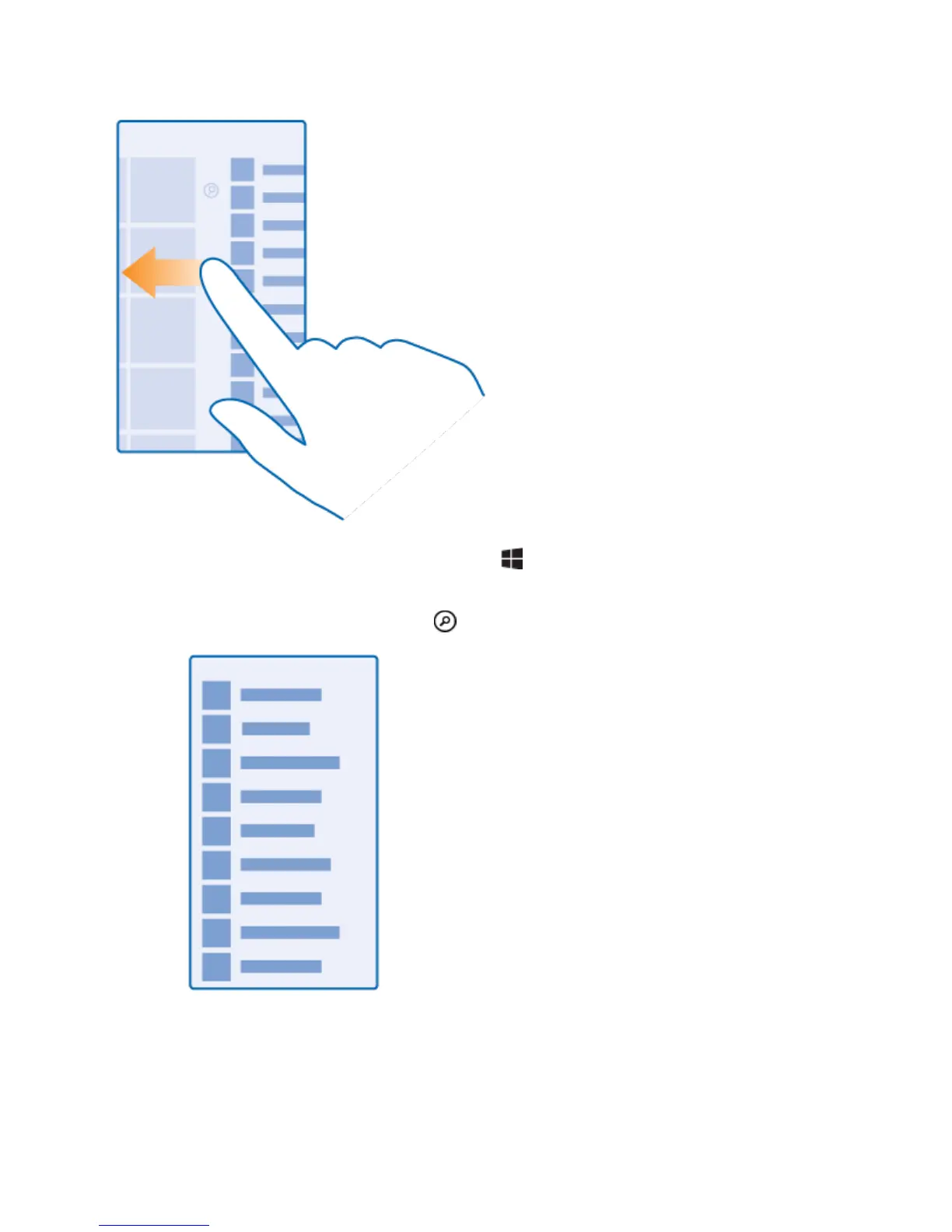Basic Operations 23
Tip: To go back to the start screen from any view, press .
The apps menu is the home to all your apps – in neat alphabetical order. All the installed apps end up
here. To look up an app in the apps menu, tap , or tap a letter.
■ To add an app shortcut to your start screen, in the apps menu, tap and hold the app, and tap pin
to start.
