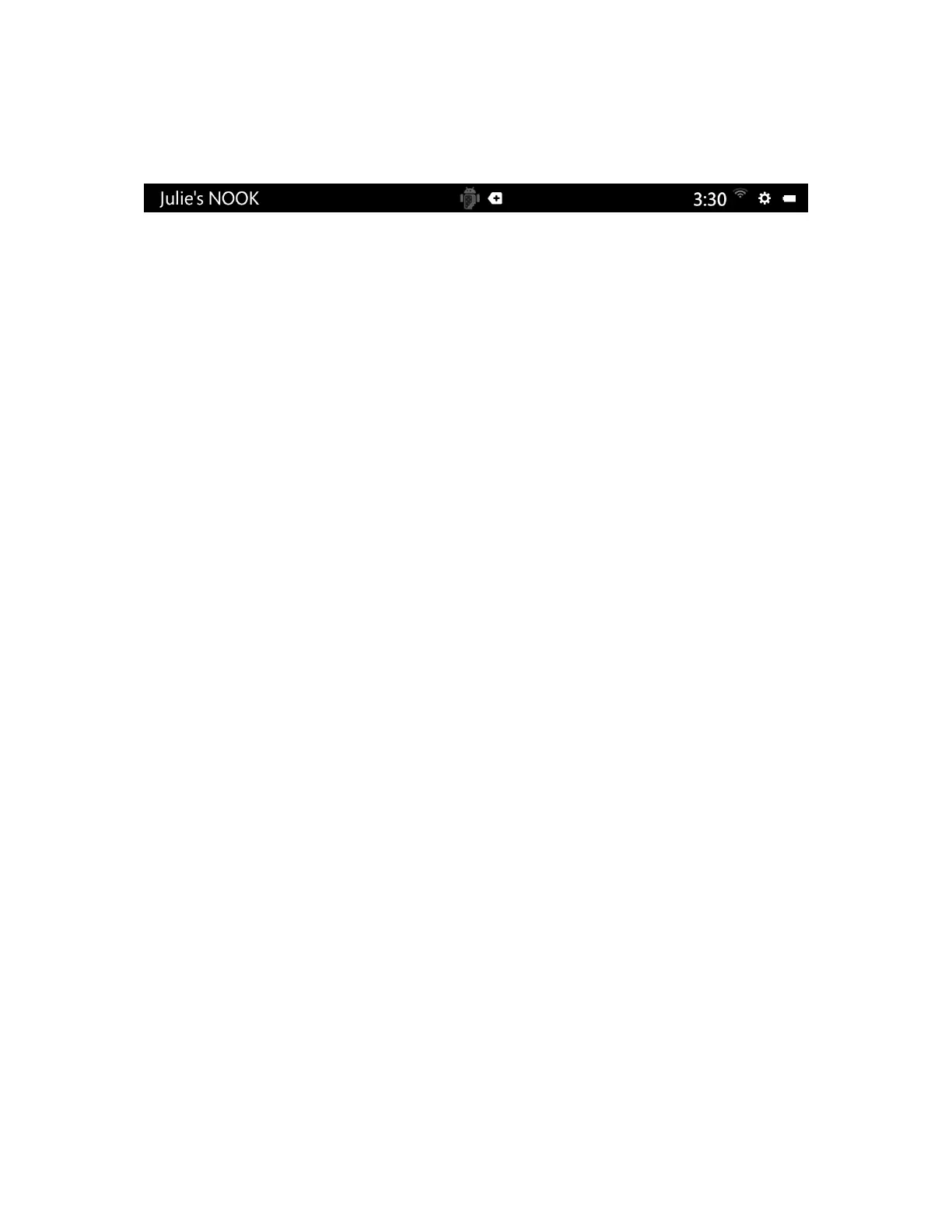NOOK HD+ User Guide 25
The Status Bar
The Status Bar is a black ribbon that runs along the top of your screen.
The Left-hand Side of the Status Bar
The left-hand side of the Status Bar identifies the owner of the NOOK; for example, “Julie’s NOOK.”
The Centre of the Status Bar
The centre of the Status Bar displays notification icons if any notifications are present. Notifications include news
about NOOK® Friends requests, microSD card formatting status, software updates, and more.
The Right-hand Side of the Status Bar
The right-hand side of the Status Bar shows:
• The current time
• A Wi-Fi indicator showing whether or not your NOOK is connected to Wi-Fi and, if it is connected, how strong
the Wi-Fi network signal is
• A gear icon that you can tap to open the Quick Settings window (in the Quick Settings window, you can tap
Home to access configuration settings for the Home Screen, and you can tap All Settings to access all the configu-
ration screens for your NOOK)
• A battery indicator showing the charging status of your battery