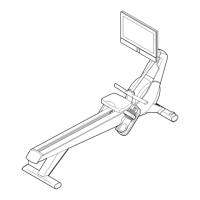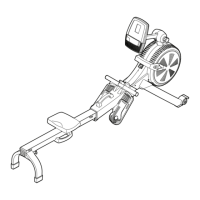10
Note: When prompted by the iSelect Dumbbell
Setup app, set up an iFit account or sign in to your
iFit account with your username and password. To
use the iFit app, see HOW TO USE AN IFIT VIDEO
WORKOUT at the right.
4. Complete the setup process.
Follow the instructions in the iSelect Dumbbell
Setup app to complete setup of the adjustable
dumbbells.
Note: When the setup process is complete, you
may delete the iSelect Dumbbell Setup app from
your smart device if desired. In the future, if you
need to connect the adjustable dumbbells to a
different wireless network or if you need to trouble-
shoot the adjustable dumbbells, you will have to
download and use the iSelect Dumbbell Setup app
again.
Note: The adjustable dumbbells will update
automatically when new firmware is available.
HOW TO ADJUST THE WEIGHT WITH VOICE
COMMANDS TO ALEXA
The weight of each handle can be adjusted from 5
to 50 pounds in 5-pound increments. Speak these
commands to adjust the weight of the adjustable
dumbbells with your voice:
“ Alexa, set weight to [number of] pounds.”
“ Alexa, increase/decrease weight by
[number of] pounds.”
Note: To use voice commands, the adjustable
dumbbells must be set up to work with Alexa (see
ADVANCED SETUP on page 9.)
HOW TO USE AN IFIT VIDEO WORKOUT
You will have access to a large and varied library of iFit
workouts when you download the iFit app to your smart
device.
IMPORTANT: Updates to the iFit app are always
designed to improve your exercise experience. As
a result, new settings and features of the iFit app may
not be described in this manual. Also, some settings
and features described in this manual may no longer
be enabled.
1. Download and install the iFit app on your smart
device.
On your iOS
®
or Android™ smart device, open the
App Store℠ or the Google Play™ store, search
for the free iFit app, and then install the app on
your smart device. Make sure that the Bluetooth
option is enabled on your smart device.
Then, open the iFit app and follow the instruc-
tions to set up an iFit account or sign in to your iFit
account with your username and password.
Take time to explore the iFit app and learn about
its features and settings. Customize settings as
desired.
2. Select an iFit workout from the home screen or
the workout library.
Touch the buttons at the bottom of the screen to
select either the home screen (Home button) or the
workout library (Browse button).
To select an iFit workout from the home screen or
the workout library, simply touch the desired work-
out button on the screen. Slide or flick the screen to
scroll upward or downward if necessary.
The featured iFit workouts shown on the home
screen will change periodically.

